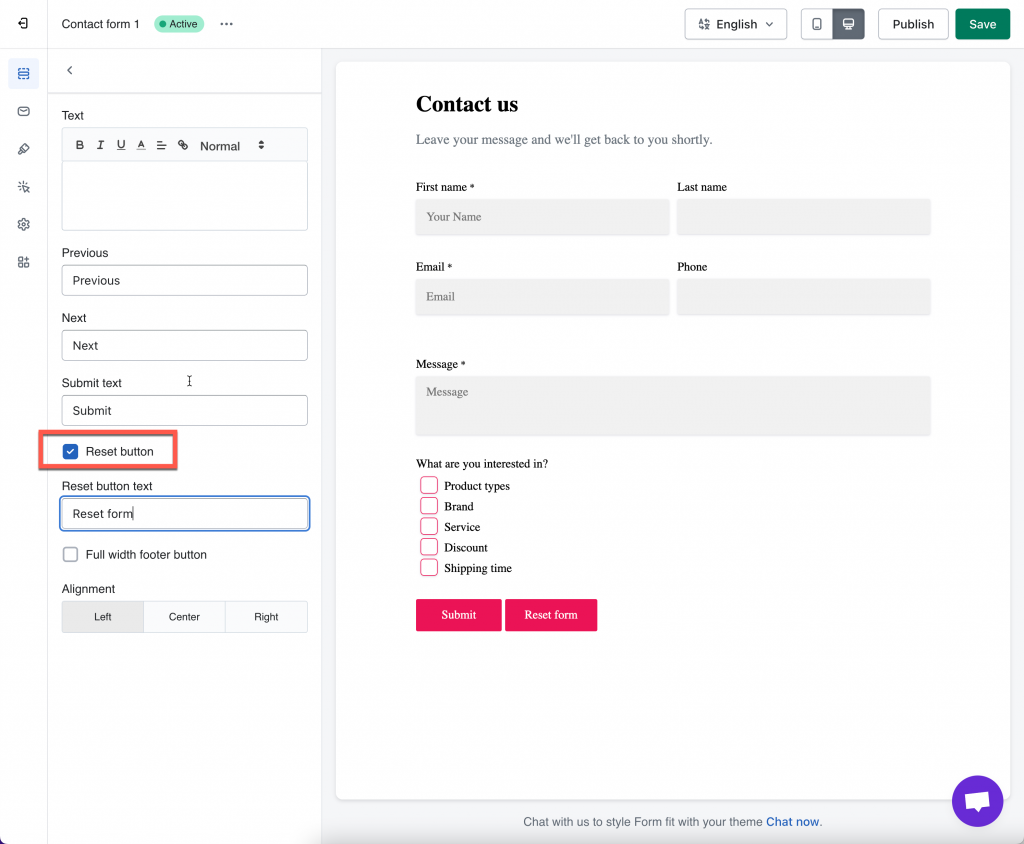Steps to manage
1. Open the app > click Forms > open a form you want to display
2. In Element tab, click Footer 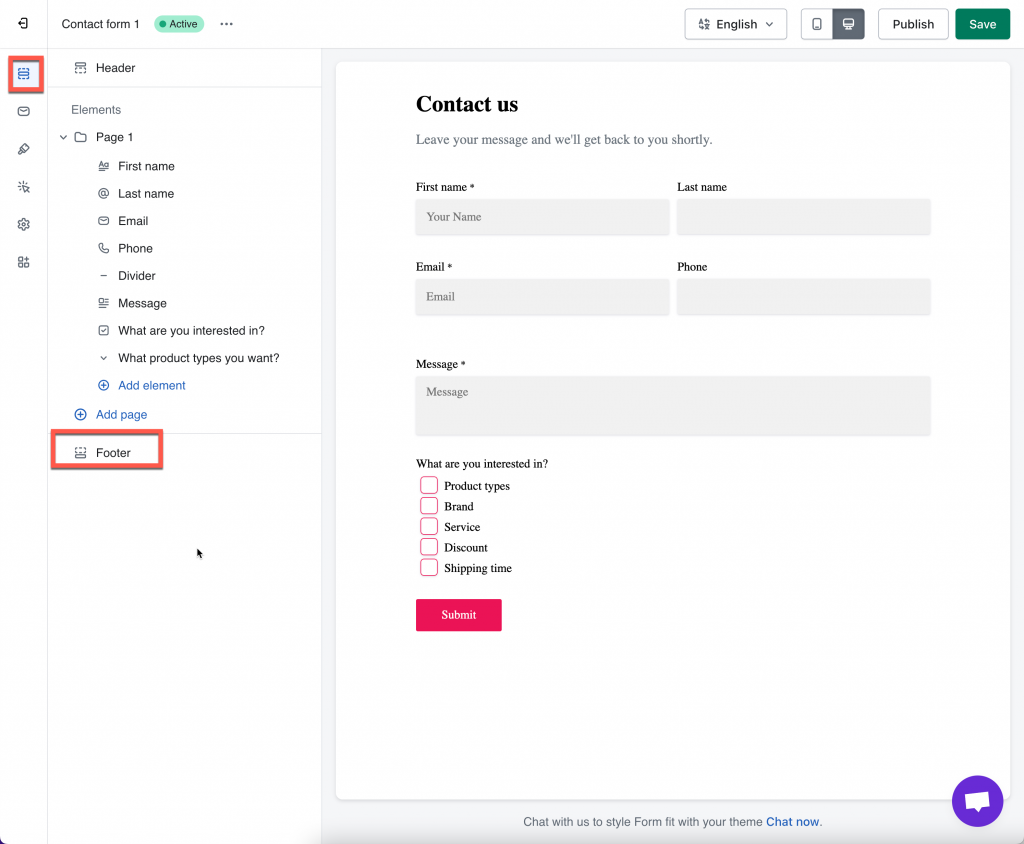
3. Tick on checkbox Reset button to add the button > Change text of the button in Reset button text field
4. Check on checkbox Full width footer button and select Alignment of button (optional)
5. Click Save
If you do encounter any difficulty while proceeding these steps, don’t show any hesitation to contact us promptly via the email address [email protected]