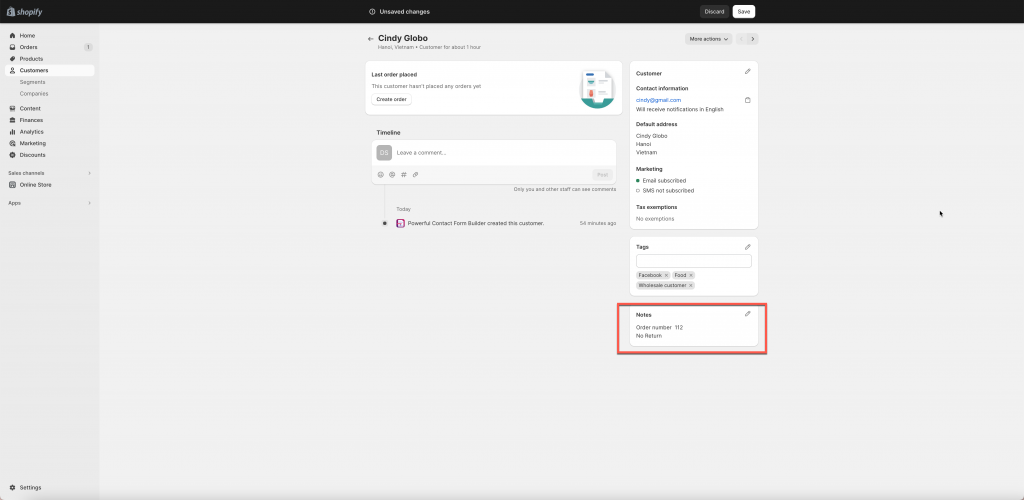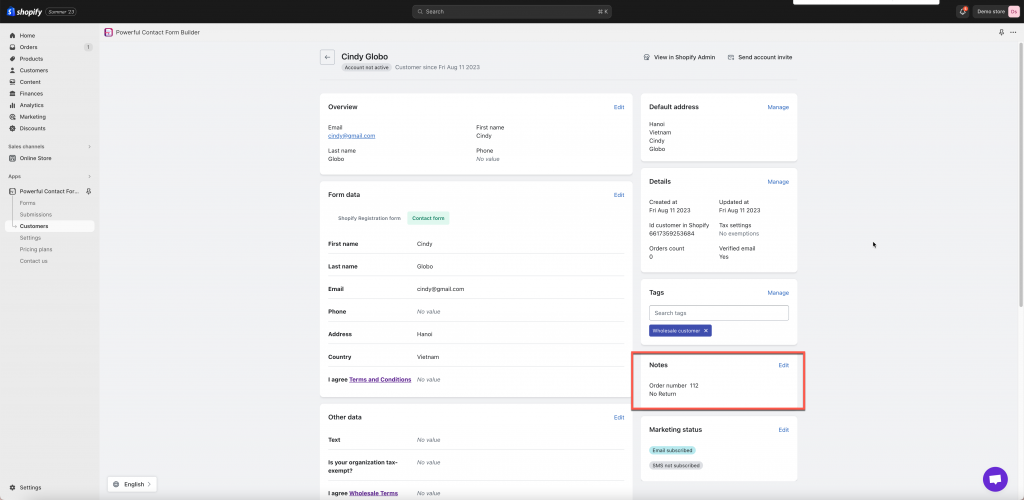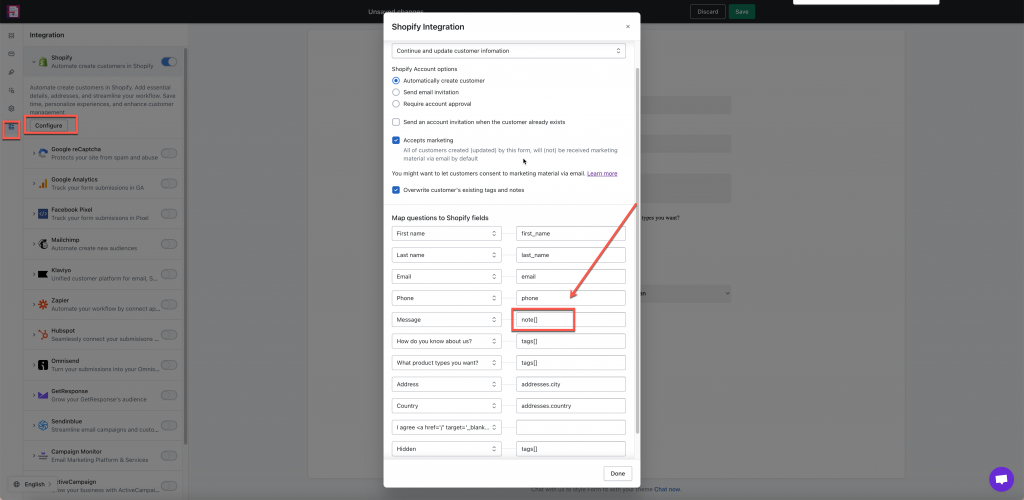View Customer Note
This function allows to add form data to Note field of Shopify Customer data and customer profiles in the app after the form is submitted.
The ‘Customer note’ is visible on
- Shopify admin when viewing Customers
- Customer profile in the Globo Form Builder app:
Automatically update Customer Note after the form is submitted
Firstly, please make sure the form data is connect with Shopify customer data. Learn more
Steps to manage
- From the app admin page, click Forms > open the form you want to edit
- Click Integration icon on the left side > enable Shopify > click Configure button
- Optional: Tick on checkbox Overwrite customer’s existing tags and notes. Learn more
- Assign tag note[] for the specific field that you want to display in the Shopify customer note
- Click Save to update the change
- Check out the result at the Shopify customer detail page from admin site
If you do encounter any difficulty while proceeding with these steps, don’t show any hesitation to contact us promptly via the email address [email protected]
We are always willing to help with all sincerity!