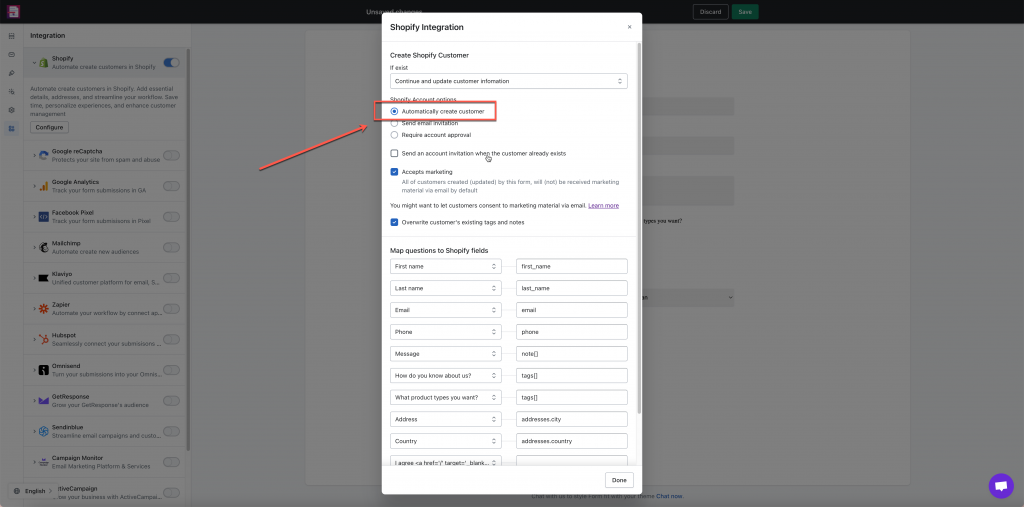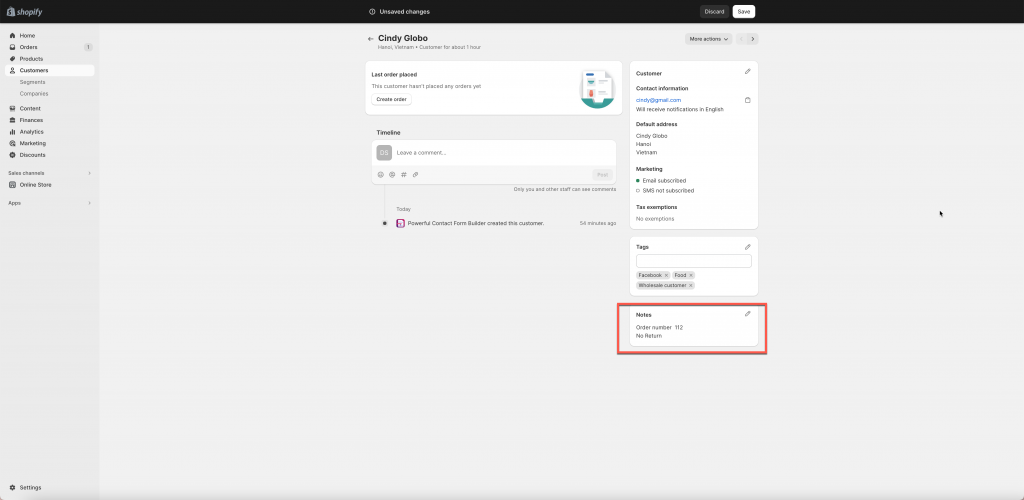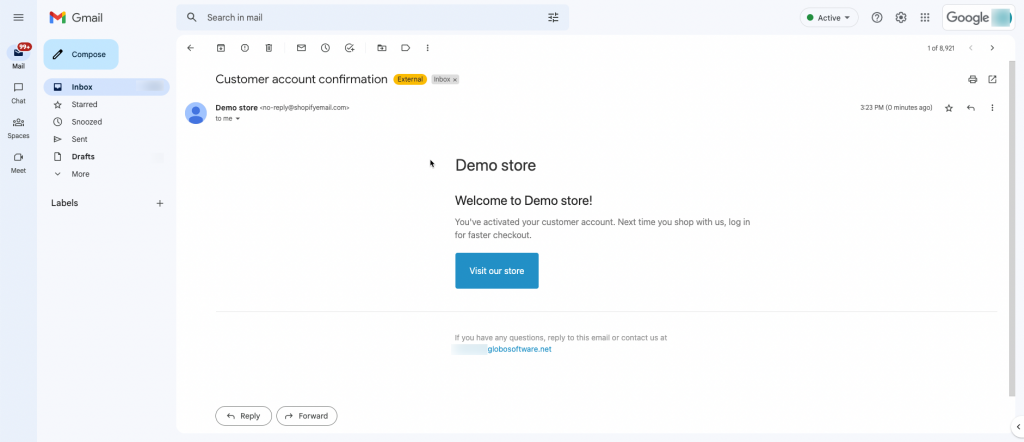Settings in app
Steps to manage
- From the app admin page, click Forms > open the form you want to edit
- Click Integration icon on the left side > enable Shopify > click Configure button
- Select Shopify Account options > select Automatically create customer
- Tick on Accepts marketing checkbox if you want to let customer account’s status are all subscribed automatically (optional)
- Tick on Overwrite customer’s existing tags and notes checkbox [optional]
- Copy the Shopify sample properties in the list above and paste them into fields on the right side corresponding to fields of the form (on the left). For example: enter attribute first_name next to the First name field, enter email attribute for the Email field,…
- Save the form to apply the change
- Submit the form and check the result
Automatically create customer workflow
If this account option is enabled, then the app will attempt to automatically create (or update) customer profile in Shopify each time the form is submitted.
Below is the cases this option is suggested to use:
- Allowing new customers to register for an account and receive immediate access to their new account
- Allowing existing customers to edit their account details after logging in
1. Customer form submission
The customer fills out and submits your form on the storefront.
2. Account is created immediately
- When a new customer submits a form, the app will create a customer profile in Shopify, and the customer will be automatically logged in to their new account.
- Shopify will also send the customer the store’s standard ‘Customer account welcome’ email.
- When an existing customer submits a form, the app will update the existing customer data using the data filled on the form.
Existing customers must be logged in to their accounts before submitting the form; otherwise, the app will attempt to create a new customer account.
If you do encounter any difficulty while proceeding these steps, don’t show any hesitation to contact us promptly via the email address [email protected]
We are always willing to help with all sincerity!