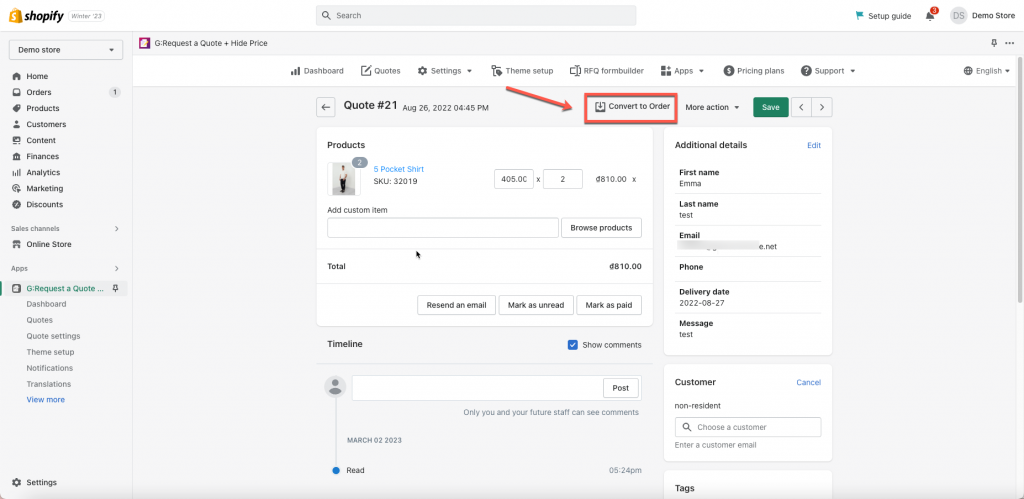Steps:
- From admin page, click Quotes
- From quote list, open quote detail you want to convert to order
- Edit the quote details if necessary
- Click Convert to order button > the quote is immediately converted to an order
- Click View draft order button to view the order detail
- In Orders order section, you can add a shipping method or discount, etc. The Shopify system will do the rest tasks for this draft order
If you do encounter any difficulty while proceeding these steps, don’t show any hesitation to contact us promptly via the email address [email protected]
We are always willing to help with all sincerity!