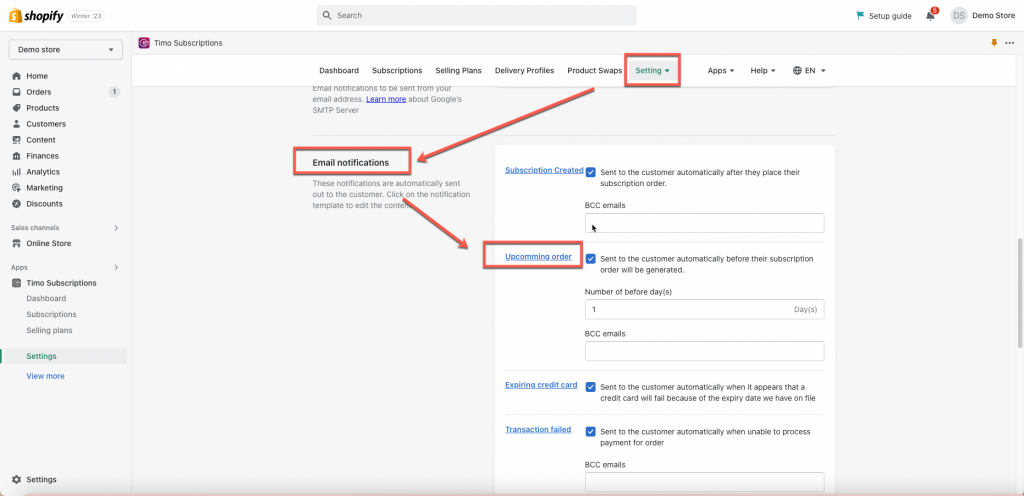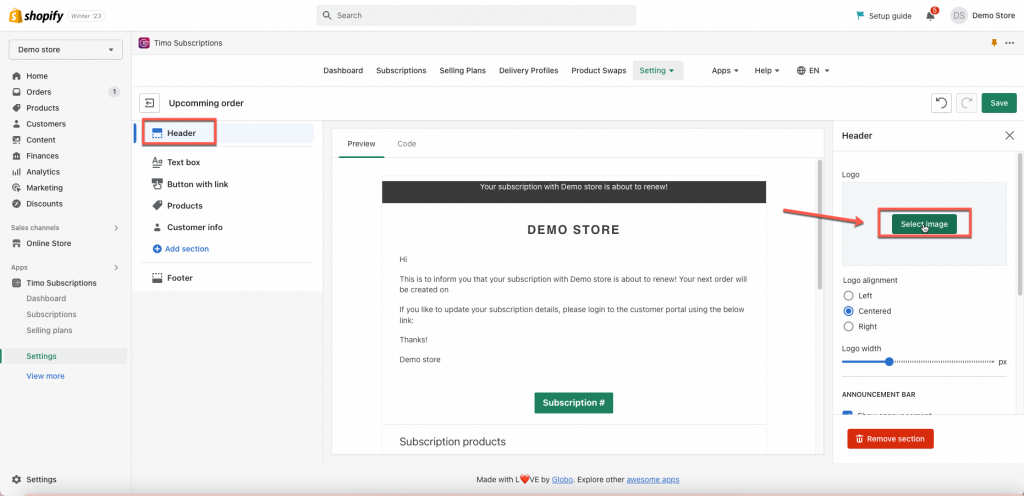Steps to manage
- From app admin page, click Setting > Email notifications
- Click on a notification template that you would like to edit
- A new screen to adjust the email template will appear
- In the left navigation, choose the Header option at the top-left corner
- Under the Logo area on the right side, click the Select image button
- Upload your logo.
- Click Save to finish
If you have any questions or concerns, don’t hesitate to contact us at [email protected]. We are always willing to help with all sincerity.