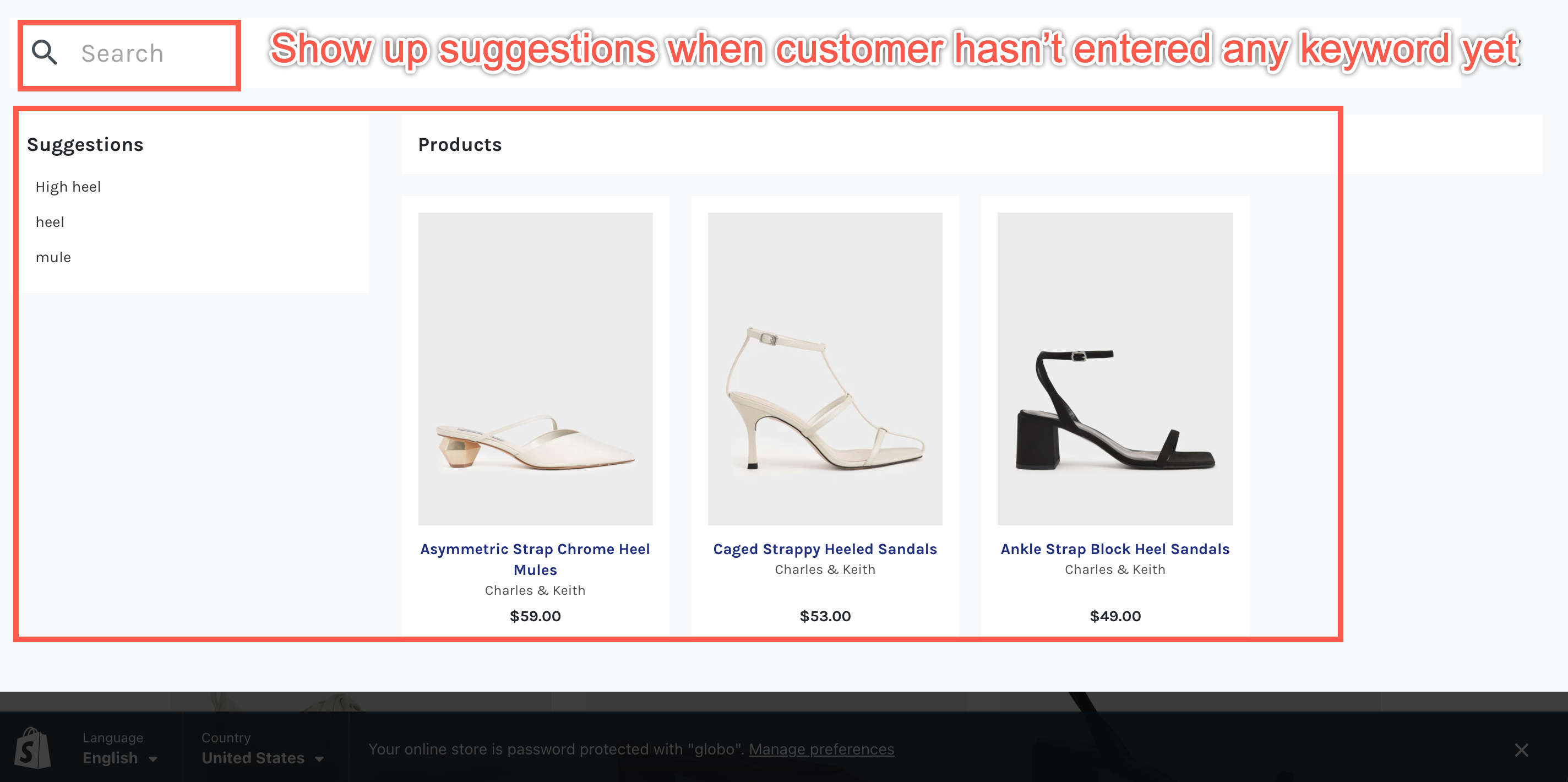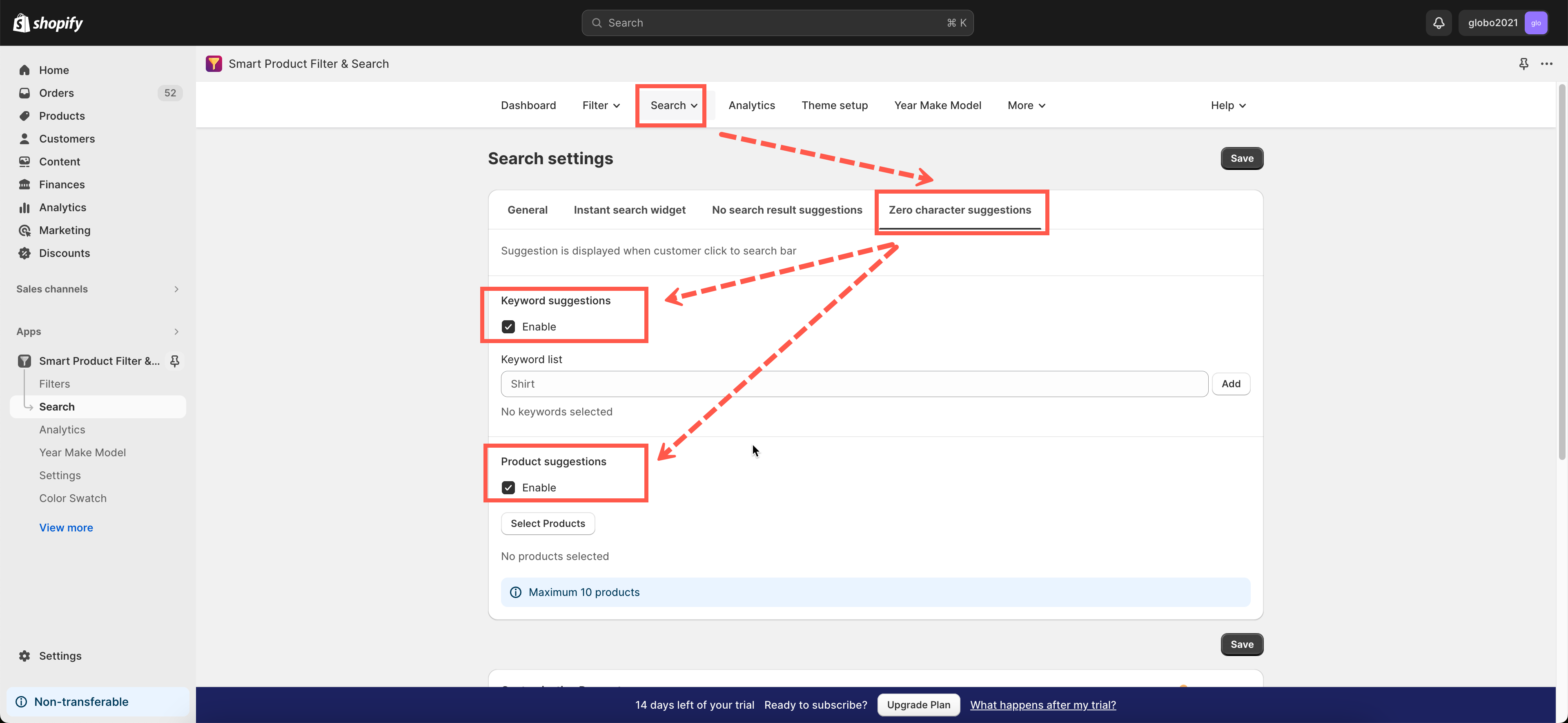This function helps you set up the content of the search dropdown box when the customer clicks on the search bar (haven’t inputted anything on this bar yet).
Steps to manage
- From the app’s dashboard, click on the Settings under the Search topic.
- Click on the Zero character suggestions tab.
- In the Keyword suggestions part:
– Tick on the Enable checkbox to showcase keyword suggestions.
– In the Keyword list field, enter the list of keywords. You can drag&drop the keyword to change its displaying order. - In the Product suggestions part:
– Tick on the Enable checkbox to showcase product suggestions.
– In the Layout selection, choose a template for the list of suggested items.
– In the Product list field, choose products showcasing on this box. - Click Save to finish.