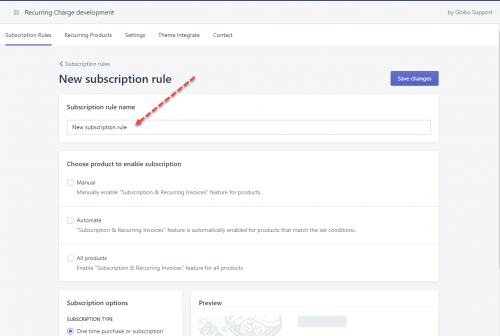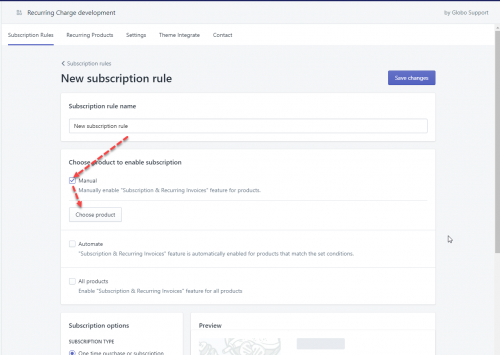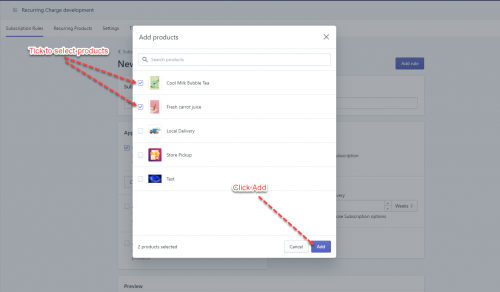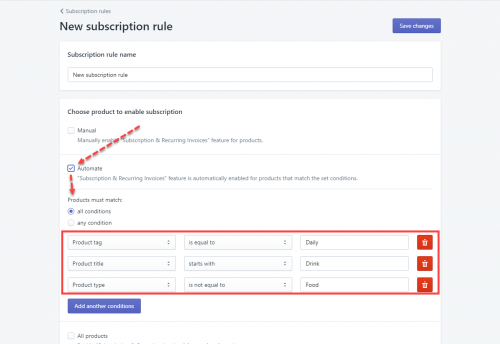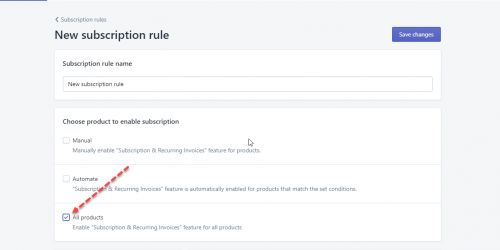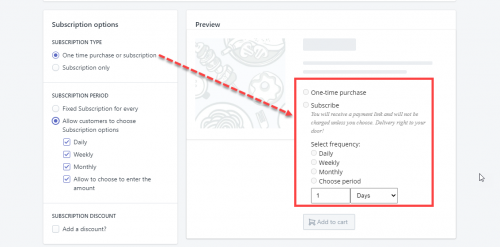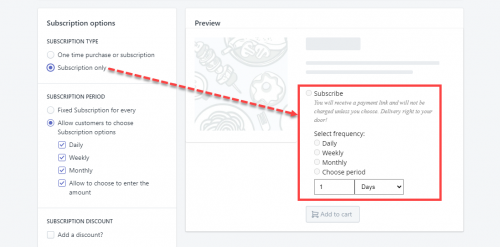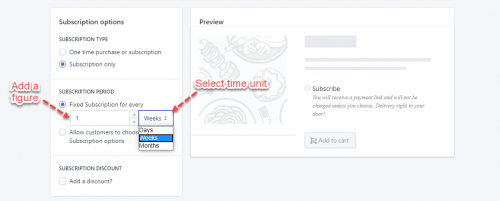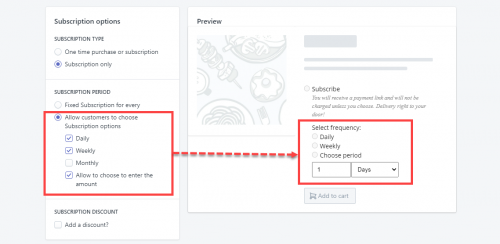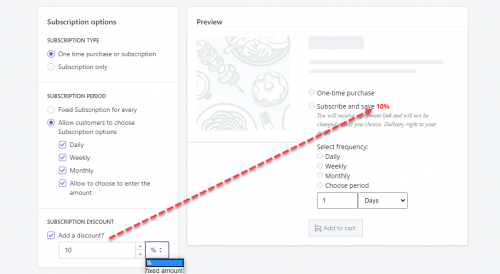You can add multiple subscription rules for different products.
Firstly, go to Subscription rules > click Create subscription rule
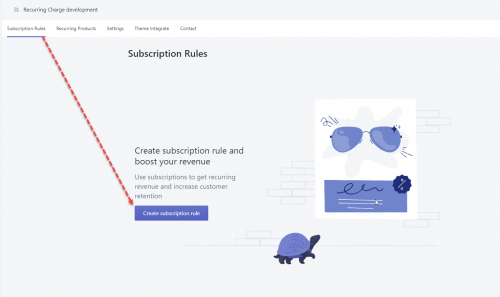 Next, there 3 things you need to do:
Next, there 3 things you need to do:
Add subscription name
You may have a list of subscription rules. Please name the subscription to define it
Select products to apply the subscription rule
Manual
You can manually select products to apply the subscription rule
Automate
You can set rules to automatically apply the subscription rule
All products
Apply the subscription rule to all products
Select Subscription type
- One time purchase or subscription
- Subscription only
Set Subscription period
- Fixed Subscription for every specific period
- Allow customers to choose a Subscription option
Add subscription discount
Finally, click Save to complete.