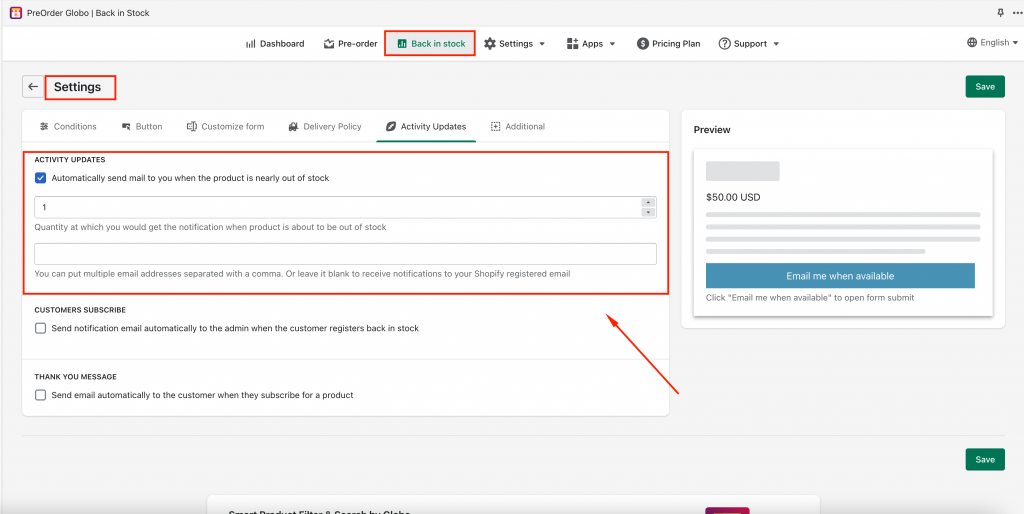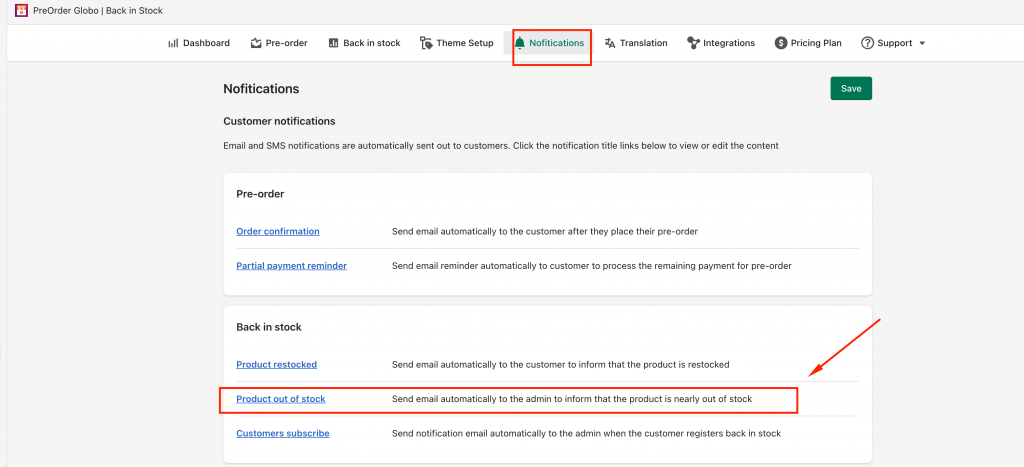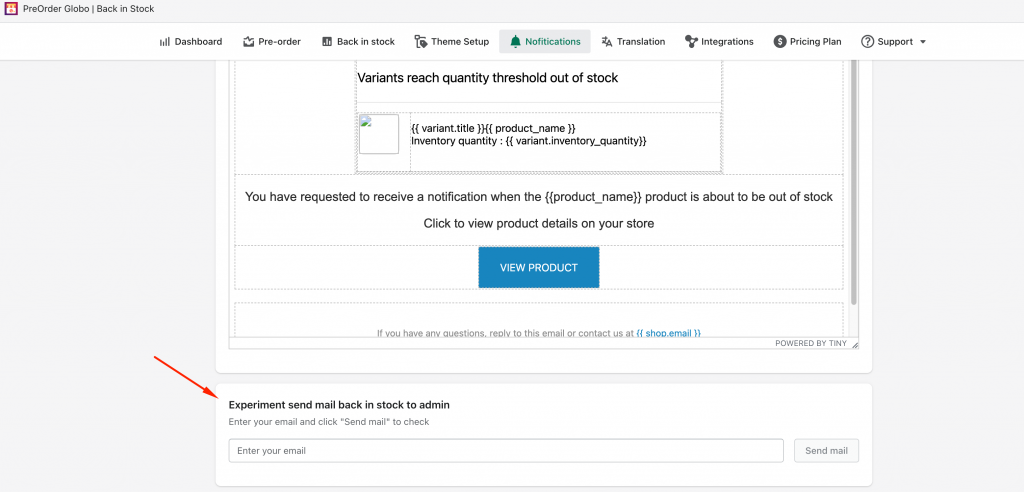The app server will automatically send the email notifications to the admin email to when the stock closely reaches 0; then the merchants could be able to set up the pre-order proactively without keeping track of the stock manually
- From the admin app, click ” Settings” on the “Back-in-stock” tab
- Click ” Back-in-stock”
- Click “Conditions”
- Scroll down to Activity Update
- Enable the check-box ” Automatically send the emails to you when the product is nearly out of stock“
- Set up “Out of stock quantity threshold” ( the quantity of products at which you can get the email notifications when they are about to be out-of-stock)
- Click ” Save” to update the change
Note:
The app will check each product and send the notification email one time per product per day. In the email, there will be a list of variants that are close to being out of stock
The email notification when your inventory is nearly out of stock will be sent to your admin email which has been registered with Shopify by default
**Here is the placement to experiment with sending the Product out of stock email