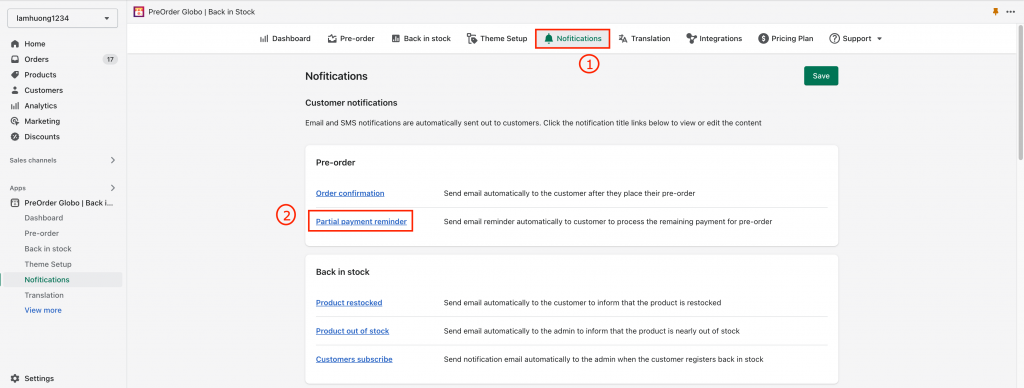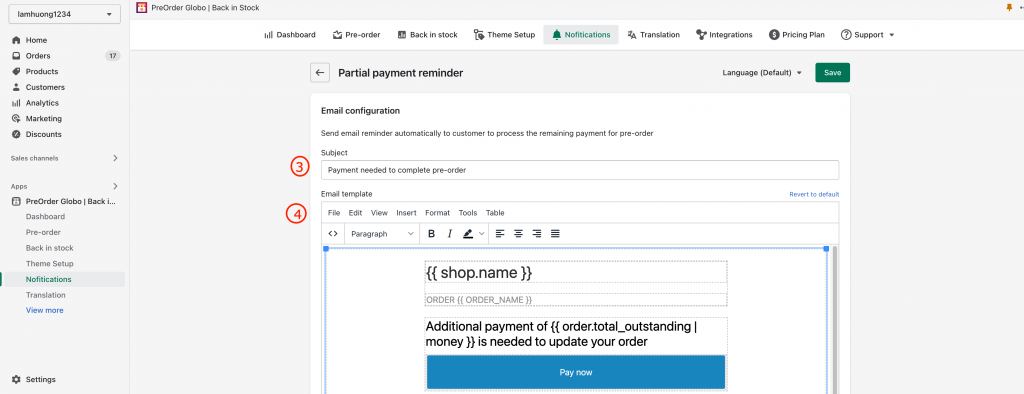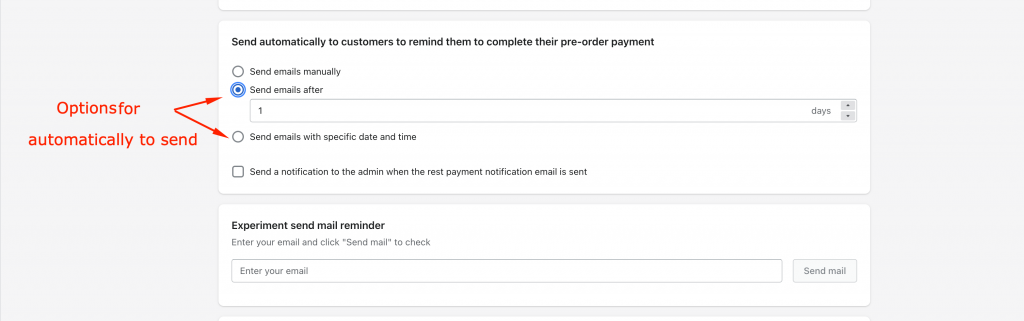Note: This Partial Payment Reminder function is not applicable to the New Shopify Preorder model. In the new model, the balance of the partial payment method is automatically collected by Shopify when you set up the profile
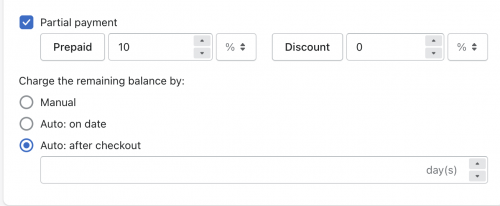
Please read here to see more details about this new Shopify preorder model
This Partial Payment Reminder function is applied for the old preorder model only and this is the way so that the Merchant to remind the Customer to pay the rest payment of the partial payment item order
Please follow up on guide below to use this function:
When receiving the order with partial payment, you can send the email to notify the customers to finish their remaining payment
- From the admin side of the app, click “Notifications” tab
- Click “Partial payment reminder”
- Edit the email’s subject
- Edit the email’s content
- Select the mode to send email reminder automatically
- Enter your email address to testify the function “Experiment send mail reminder” by sending sample emails
- Click “ Save” to update the change
If you do encounter any difficulty while proceeding these steps, don’t show any hesitation to contact us promptly via the email address
We are always willing to help with all sincerity