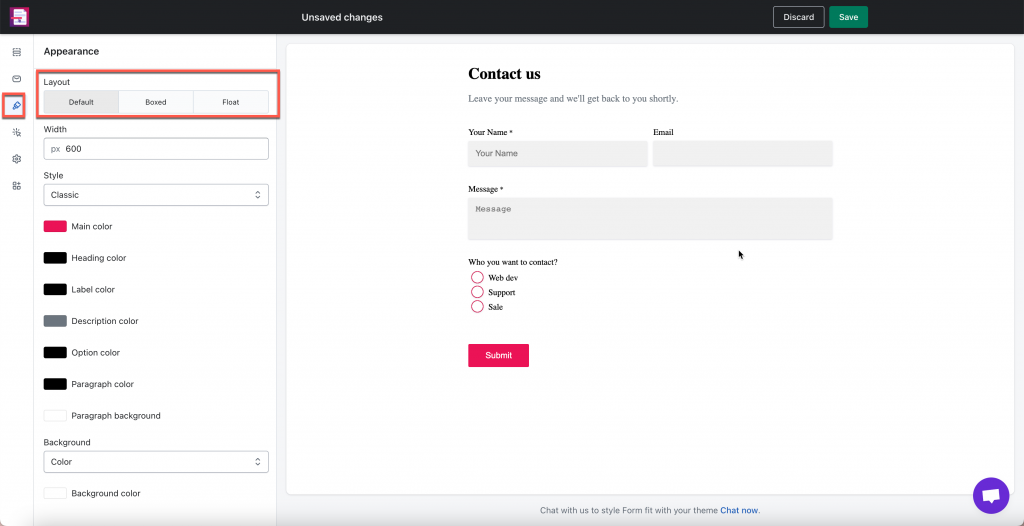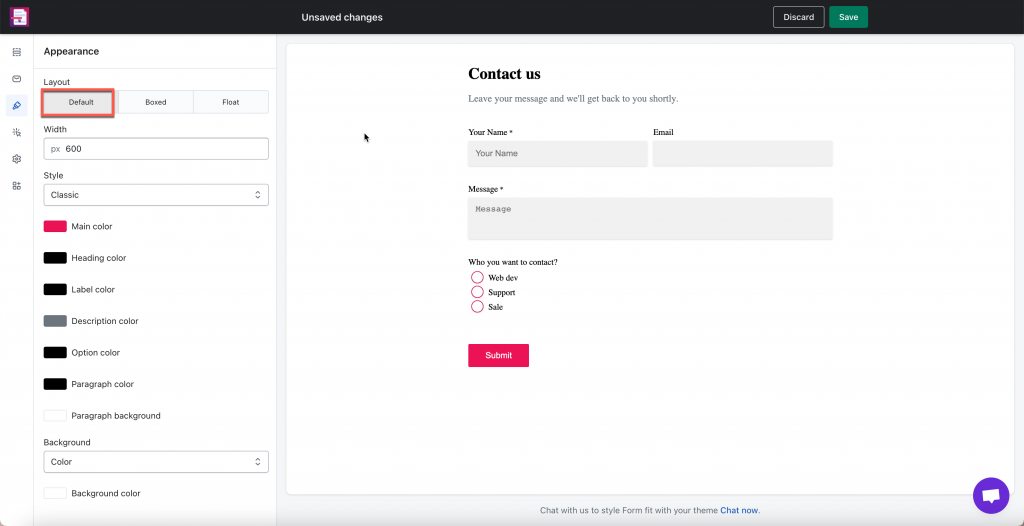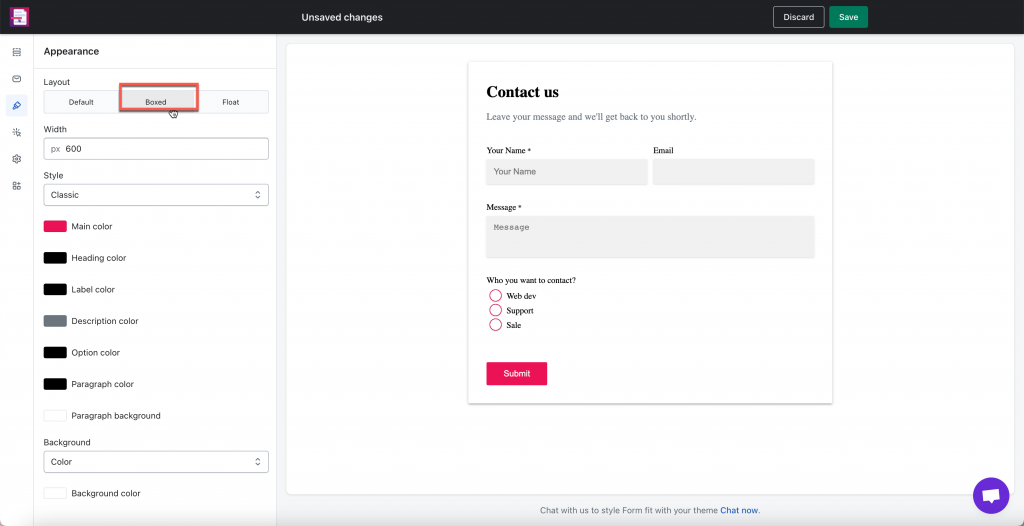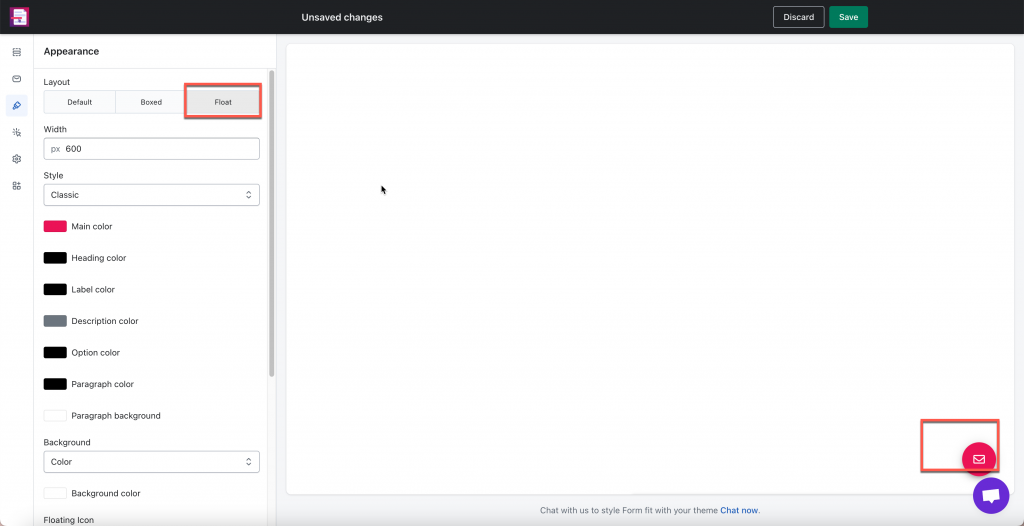- Please follow our instruction below to conduct this adjustment
- From admin site of the app, click Forms > open the form that you want to configure
- Click Appearance icon on the left side > select form Layout. There are 3 layouts for you to choose from: Default layout, Boxed layout, Float layout
- Save form
Please see the screenshot for reference.
- Default layout
- Boxed layout
- Float layout
If you do encounter any difficulty while proceeding these steps, don’t show any hesitation to contact us promptly via the email address
We are always willing to help with all sincerity