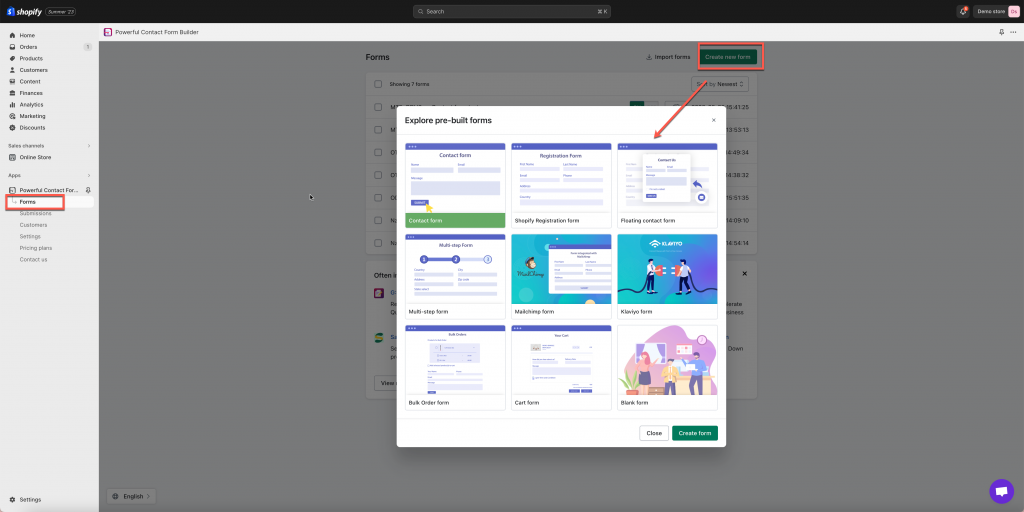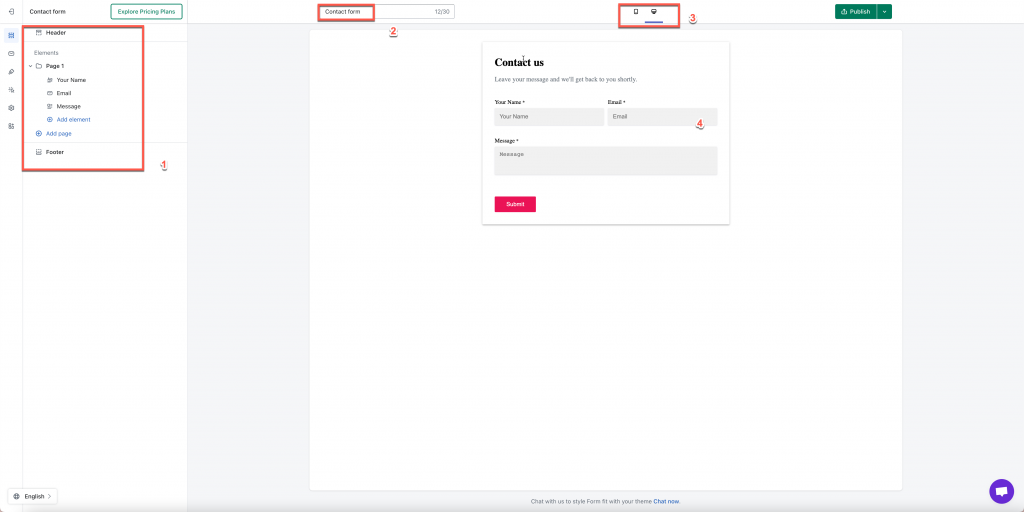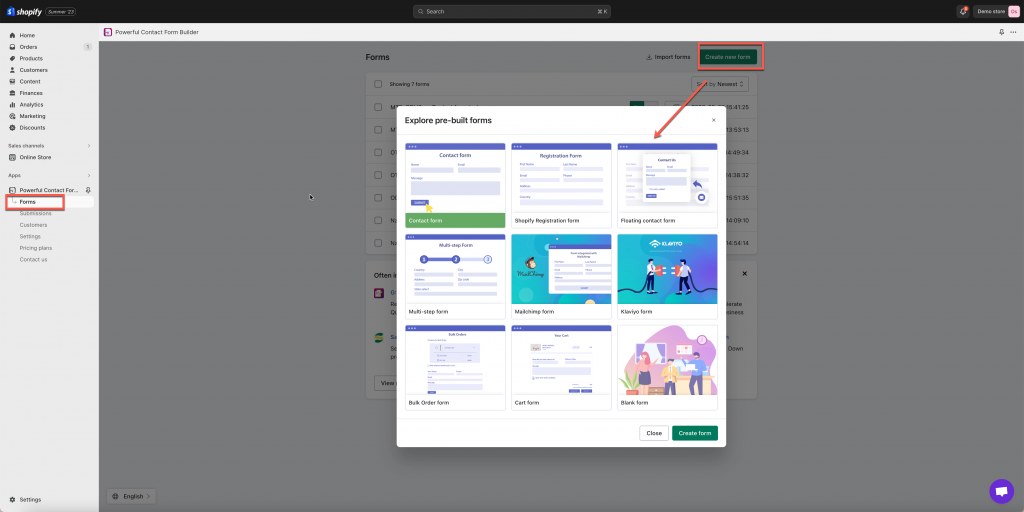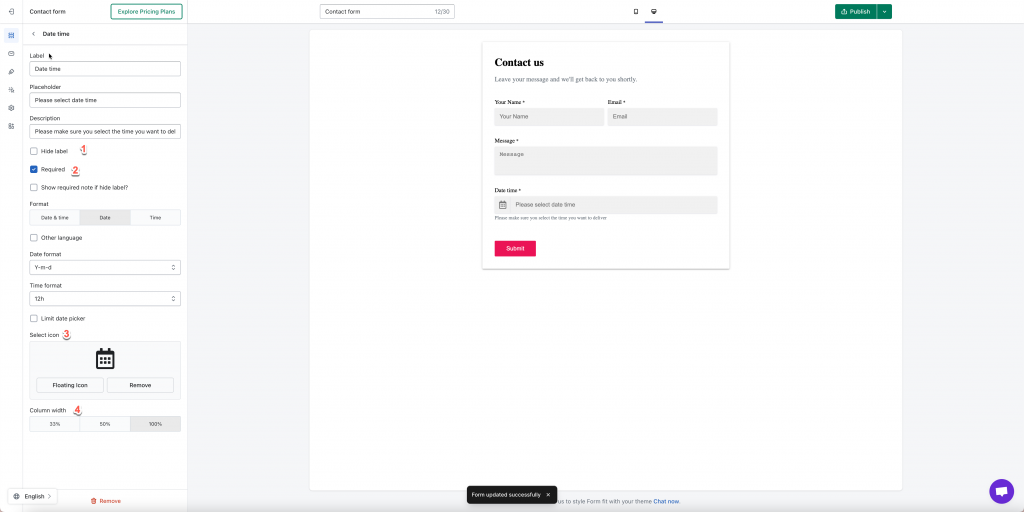Please follow our steps below to create a new form
Step 1: Add a new form
- From app admin page > click Form > click Create new form button
- Then a popup will appear, and you can choose one of the pre-built forms
Note: You can also start to create a blank form by choosing Blank form on the list.
Step 2: Start building a new form.
In this article, I use the Contact pre-built form as illustration.
We divide the building form page into several parts:
- List of elements and settings for the current form
- Form title ( this title will not display on the front store)
- Desktop and mobile preview
- Form preview
Steps to manage
- To add more elements, click on the Add elements button in section 1. The list of available elements will appear.
- Select the element that you want to add to the new form
- Click on the element, available properties setting for the element will be displayed
(Note: Available properties setting will correspond to a type of element)
Some general settings for elements as below:
(1) Hide label: label above the form field will be hidden
If Hide label checkbox is ticked, checkbox Keep position of label show up. Tick on it of you want to leave the space of label on the form.
(2) Required: customers must fill out the field to submit the form
If the setting Required is enable, the checkbox Show required note if hide label? will show up.
(3) Select icon
Click Select icon button to add aa icon for the field. The icon will show up in the placeholder of the field
(4) Column width: select one of 3 option to decide the width of the field on the form
- Finally, click the Save button to complete a new form.
Step 3: Display form on front store
After saving the form, display the form on the page you want.
Learn more about displaying your form on the front store
If you do encounter any difficulty while proceeding these steps, don’t show any hesitation to contact us promptly via the email address [email protected]
We are always willing to help with all sincerity!