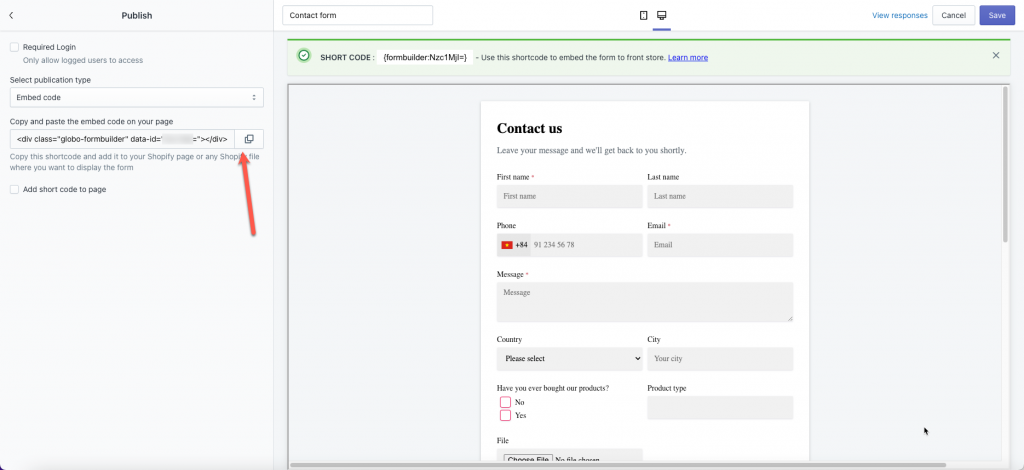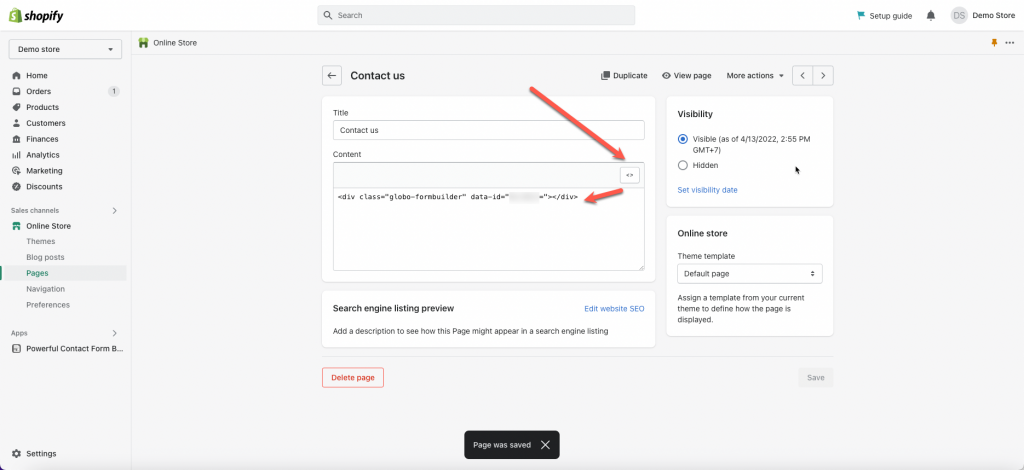If your want to avoid initial short code showing before showing the form, please use embed code instead.
Steps to manage
- From the app admin page, click Forms > open the form you want to edit
- Edit and save the form as your desire by adding elements
- Click Publish tab > select other publication types: Embed code or Lightbox > copy the code
- Go to Shopify admin page, click Themes > Pages > open to the page that you want to publish the form
- Paste the form code in the page HTML content > Save
Note: the embedded code of the form must be added to the HTML content of the page, not the page text editor.
If you do encounter any difficulty while proceeding these steps, don’t show any hesitation to contact us promptly via the email address [email protected]
We are always willing to help with all sincerity!