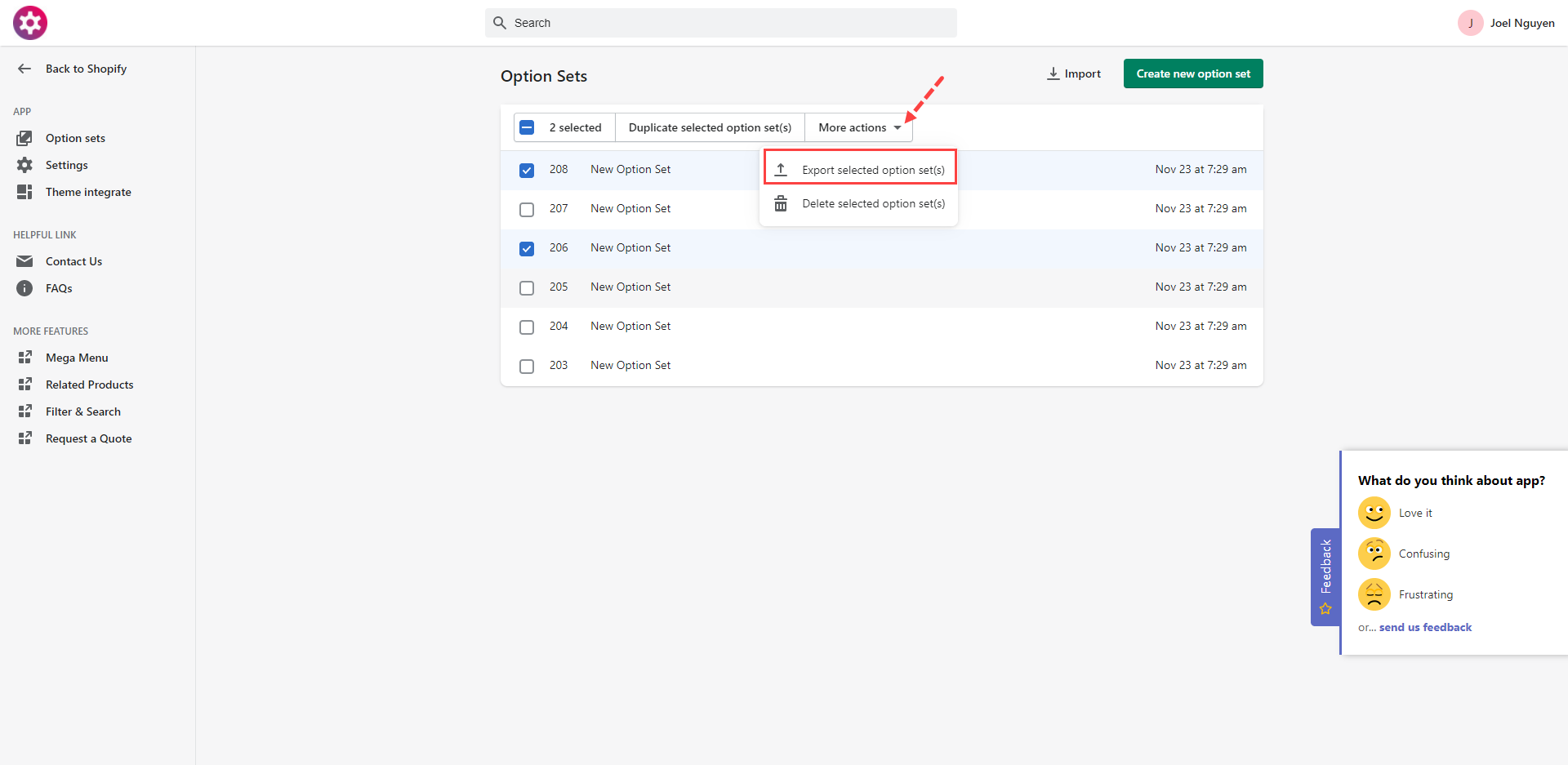The importing/exporting option sets functions are extremely helpful for Shopify multi-stores. It helps you to save a ton of time by re-using option sets for your different stores.
Export option sets
Steps to manage
- From the app left navigation, click Option sets.
- In the list of option sets, you choose the option sets you want to export.
- Under the More actions tab, click Exported selected option set(s).
- The app will automatically generate a JSON file.
- You should save this file on your computer for future use.
Import option sets
Steps to manage
- From the app left navigation, click Option sets.
- Click the Import button.
- In the new popup window, click the Add file button.
- Select the JSON file you received when you exported the option sets.
- Click the Upload and continue button.
- Wait for a few moments. The list of option sets will appear after that.