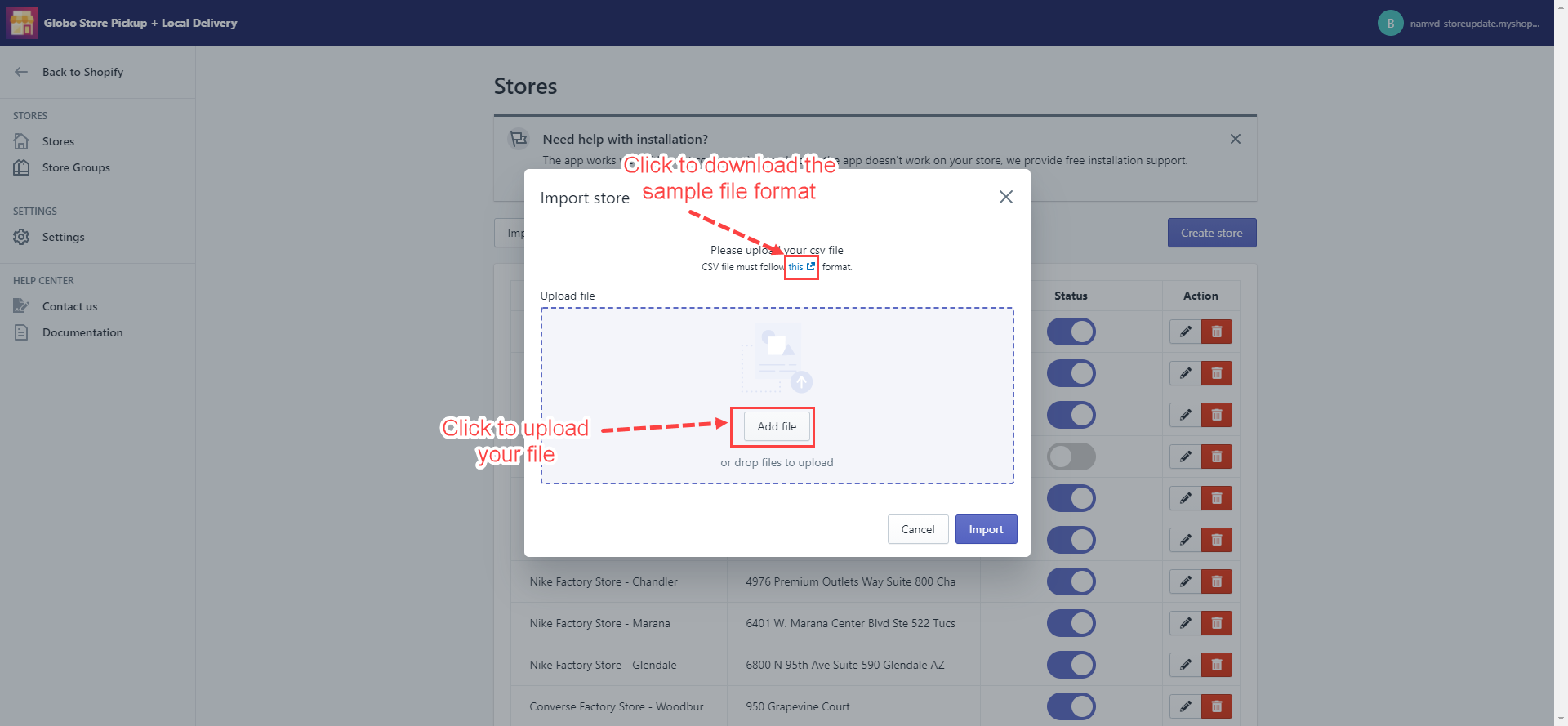You can use the Import store feature to save time on creating stores one by one manually.
Steps to manage
- In the app left sidebar, click on Stores.
- On the Stores page, click the Import store button.
- Under the Import store popup, click Add file to upload your CSV or Excel file.
- Click Import.
Note: You download the sample file by clicking on this button:
Tutorial video
Please refer to this video for more information