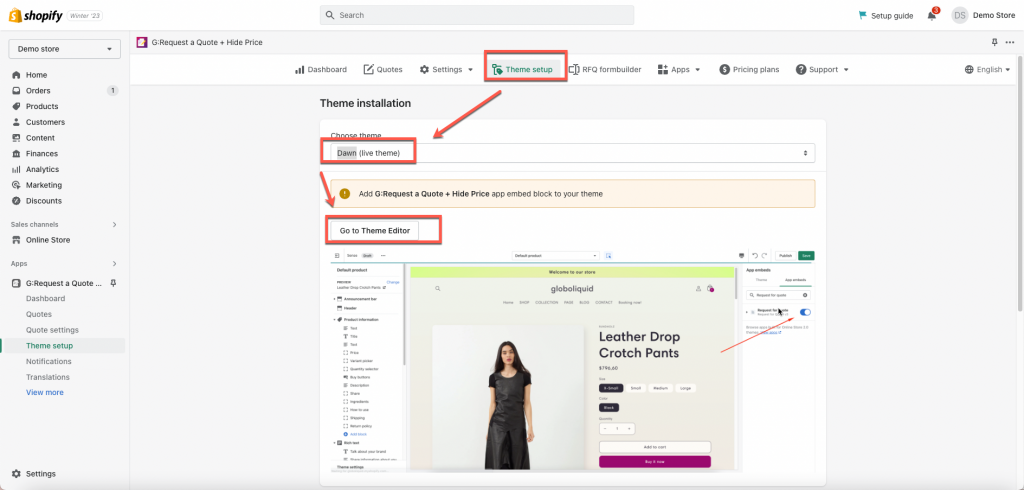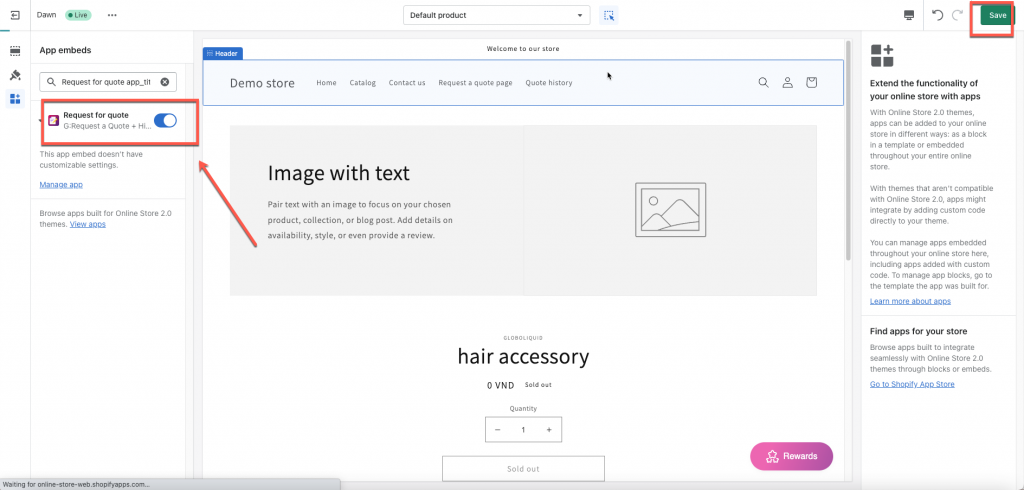For test purposes, we highly recommend you activate the app embeds on an unpublished theme to avoid any unexpected results on your live theme.
Steps to manage
- From app admin page, click Theme Setup
- Select the theme you want to show the quote function > click Go to Theme Editor button
- In Theme Editor, activate the app embeds of Request for quote app > Save the changes
- Check the setting in the app again
- Check the result on the theme
Note:
- Preview the theme if it is an unpublished theme
- If the app is installed to live theme, please check the live website
If you don’t see the Add to quote button showing, please email us at [email protected]. We are happy to help!
In case you have technical knowledge, please try this guide.