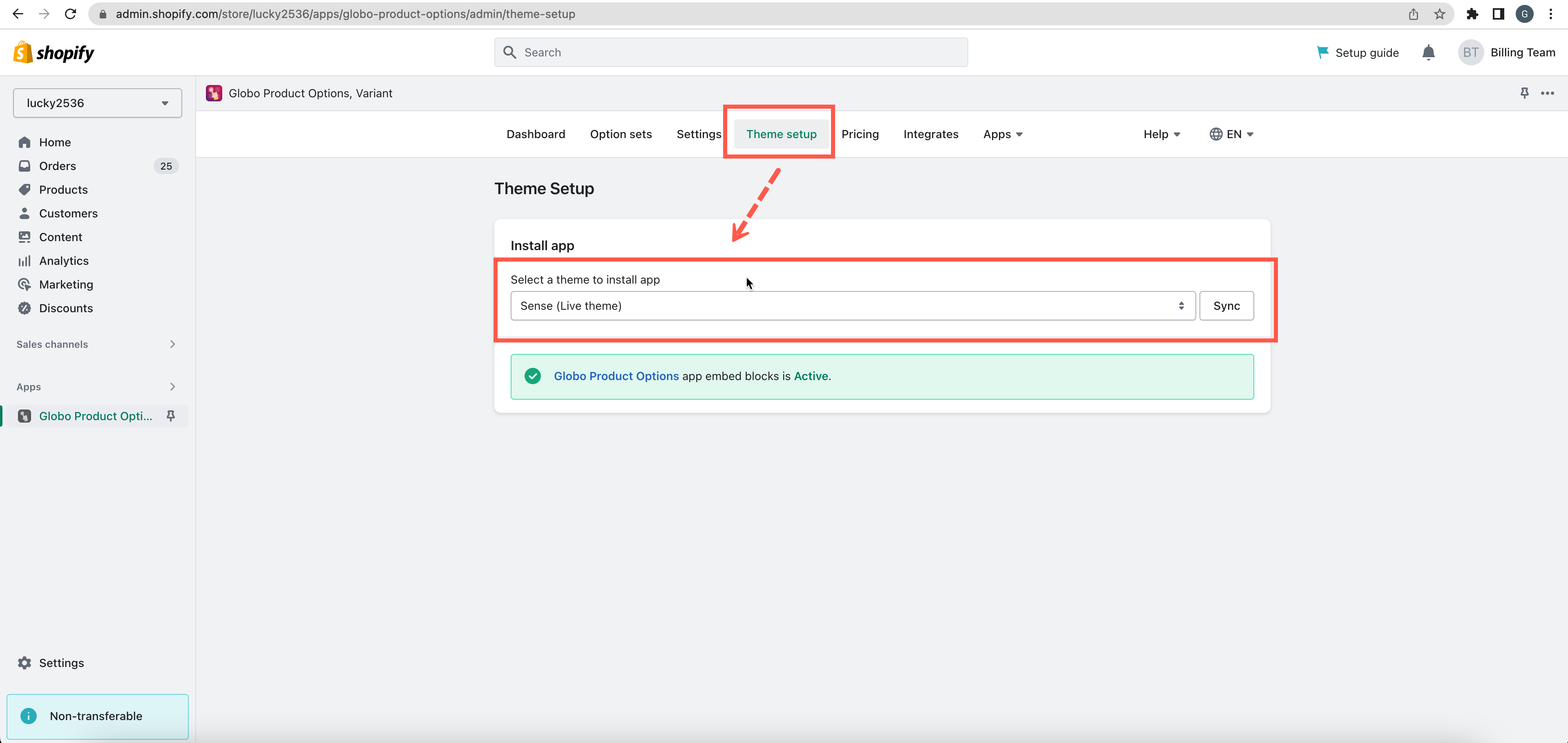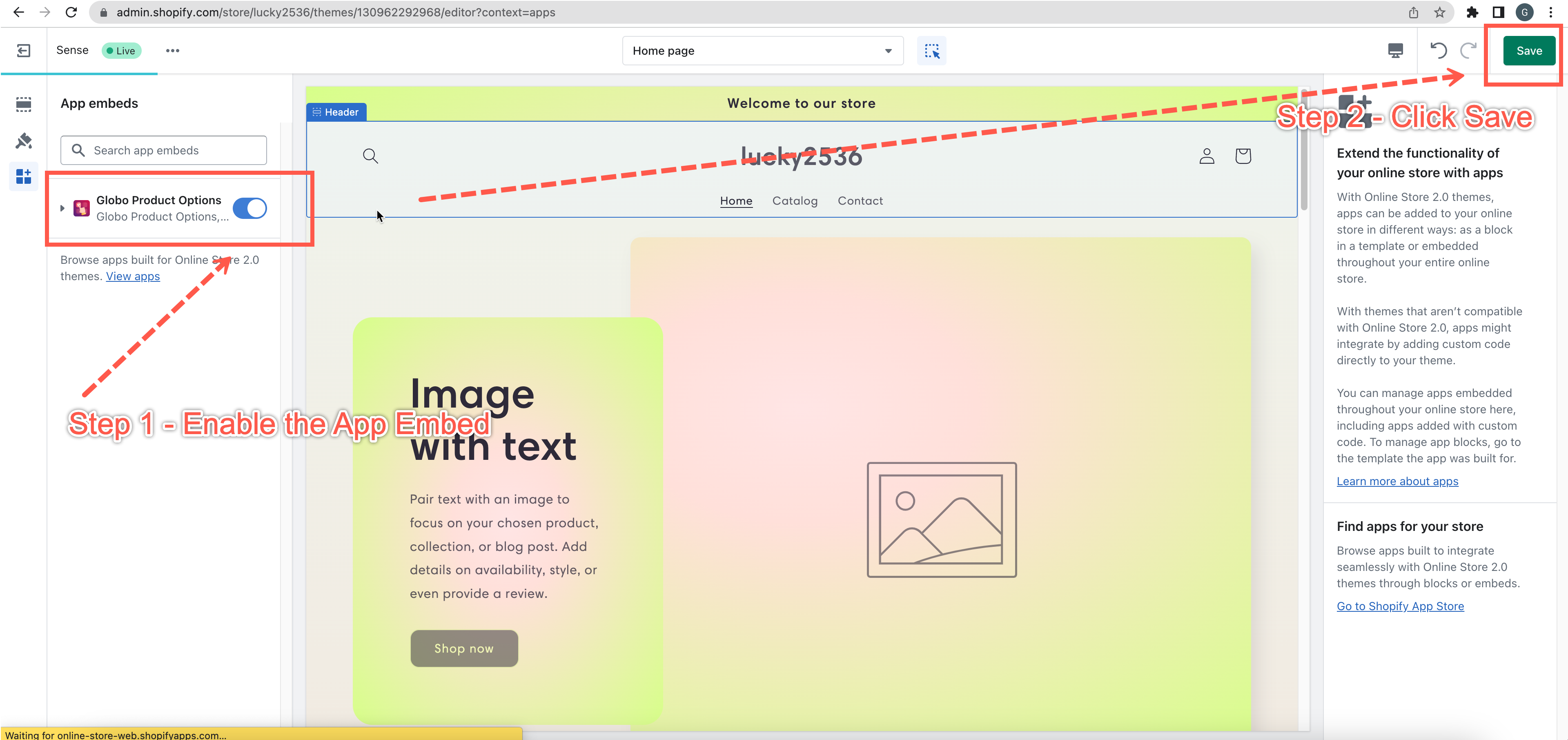Integrate app to theme
Steps to manage
- In the app’s top navigation, click on Theme Setup.
- Go to the Select Theme section.
- From the Select a theme to install app dropdown, choose a theme to integrate into this app.
- Click the Go to Theme Editor button.
- On the Theme Customize page, enable the App Embed.
- Click the Save button to finish.
NOTICE:
To disable the app’s option set on any theme, you simply disable the App Embed on this theme!
If you do encounter any difficulty while creating a new option set, don’t show any hesitation to contact us promptly via the email address [email protected]
We are always willing to help with all sincerity!