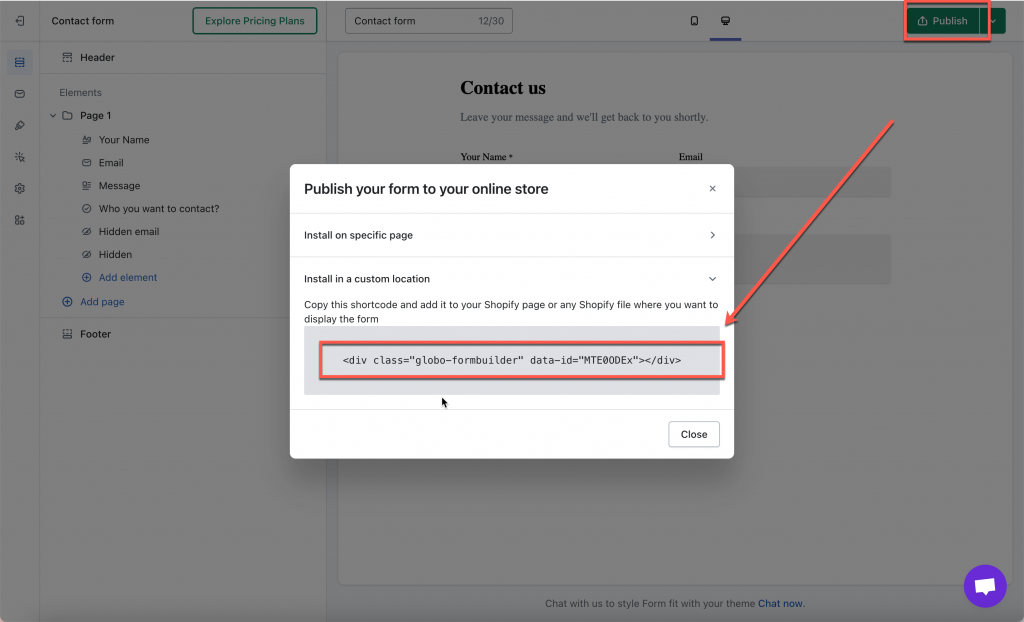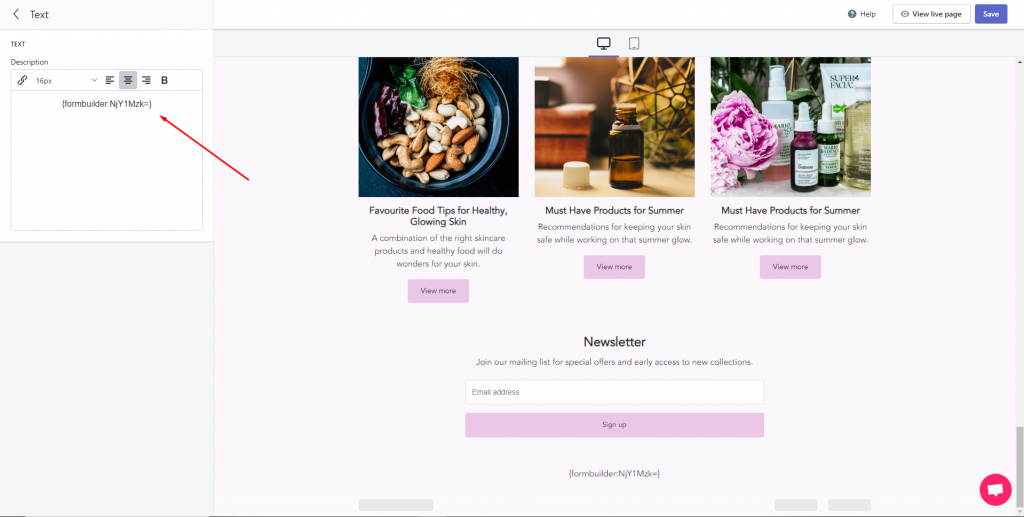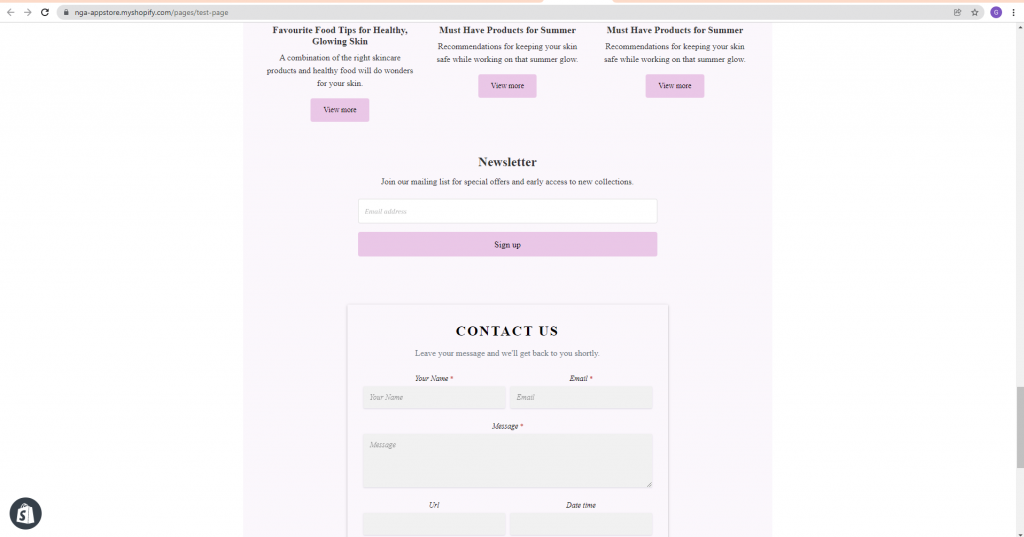This article shows you how to show the form created by Automizely page builder app.
Steps to manage:
In the Form Builder app:
- From the app admin page, click Forms > open the form you want to edit
- Click Publish button > click Install in a custom location > copy form code
In the Automizely page builder app:
- In app Automizely page builder, click Edit to go to the page you to show the form
- In Content tab, choose a session you want to show the form. For example: Text element
- Add form shortcode to the position you want
- Click Save to update the changes.
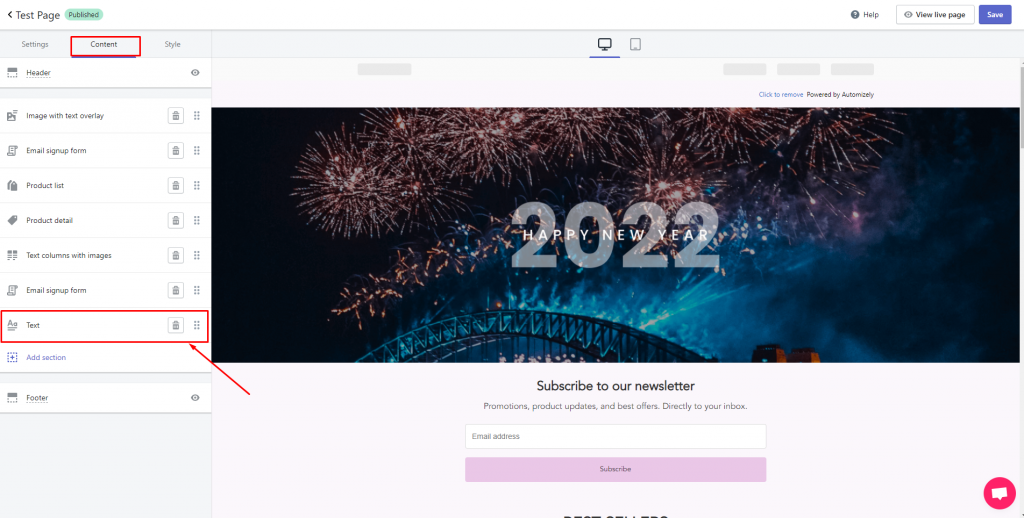
Here is the result on the live page:
If you do encounter any difficulty while creating a new option set, don’t show any hesitation to contact us promptly via the email address [email protected]
We are always willing to help with all sincerity!