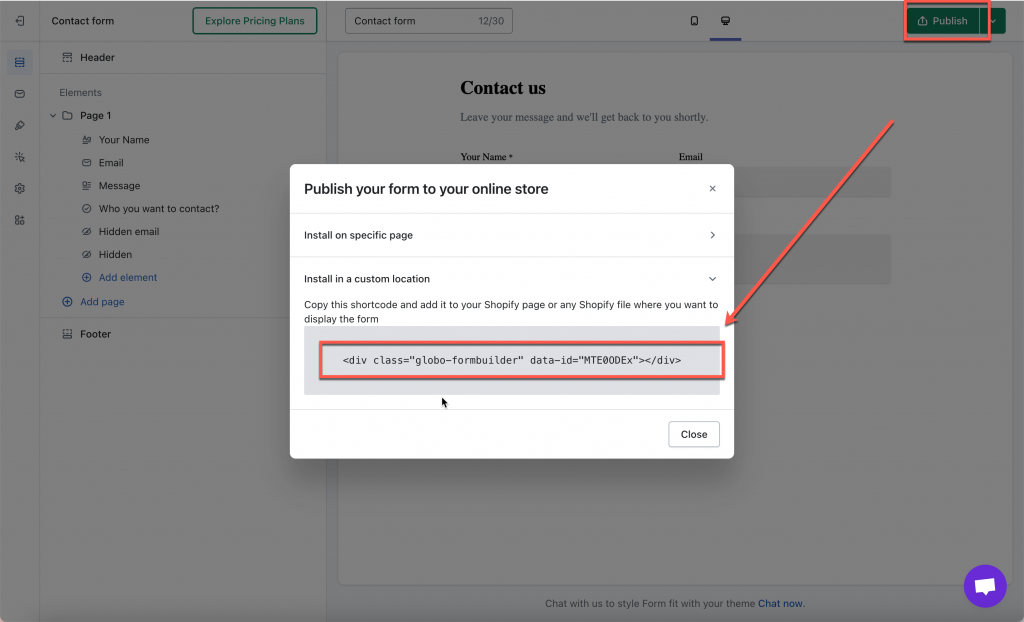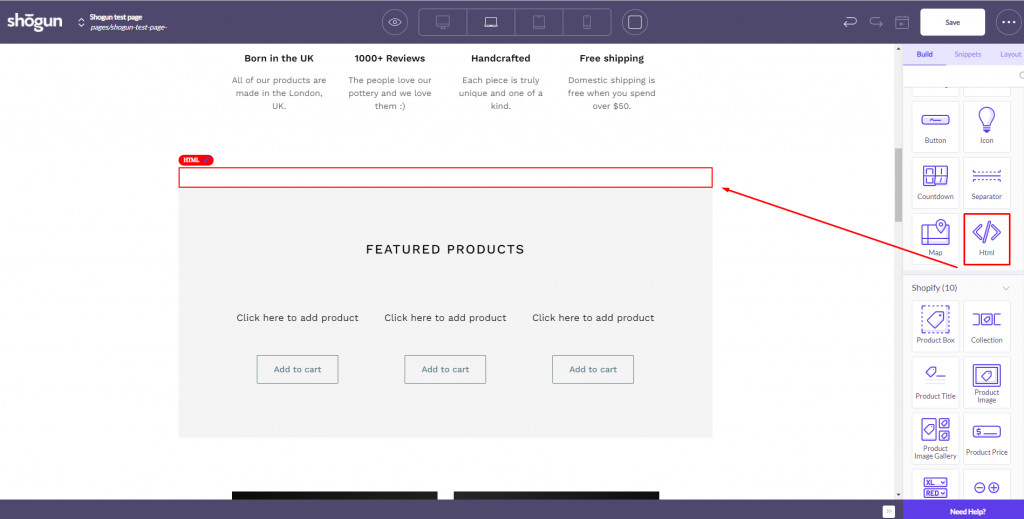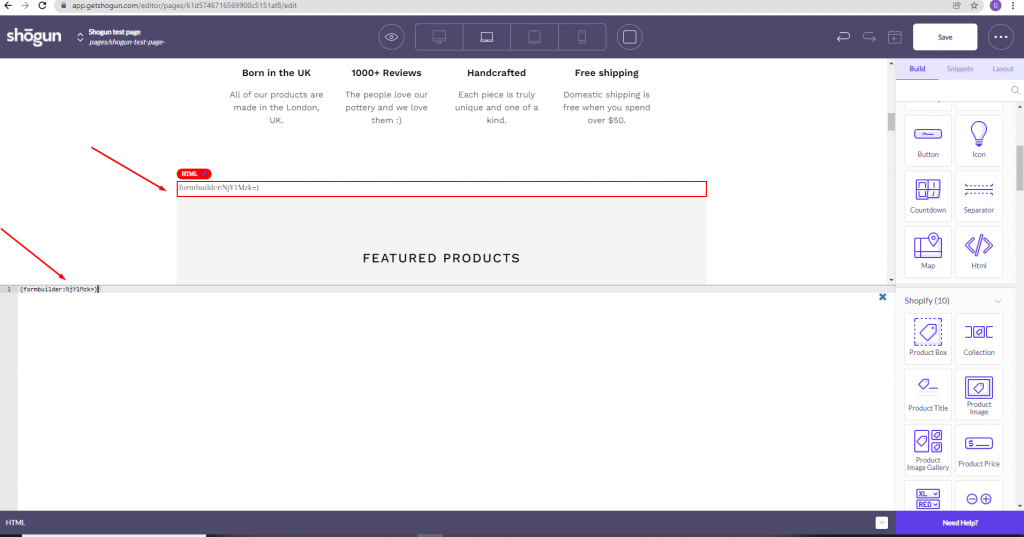This article shows you how to show the form created by Shogun page builder app.
Steps to manage:
In Form builder app:
- From the app admin page, click Forms > open the form you want to edit
- Click Publish tab > copy form code
In Shogun page builder app:
- In Shogun page builder app, go to page you would like to add form
- On right navigation bar > click Build tab, click HTML session and drag to the position you want on the page
- In HTML session on the page, paste the shortcode of the form (click here to learn more about Display a form on a specific page)
- Click Save to update the changes
- After that, preview the page or go to the live page to check the result
If you do encounter any difficulty while proceeding these steps, don’t show any hesitation to contact us promptly via the email address [email protected]
We are always willing to help with all sincerity!