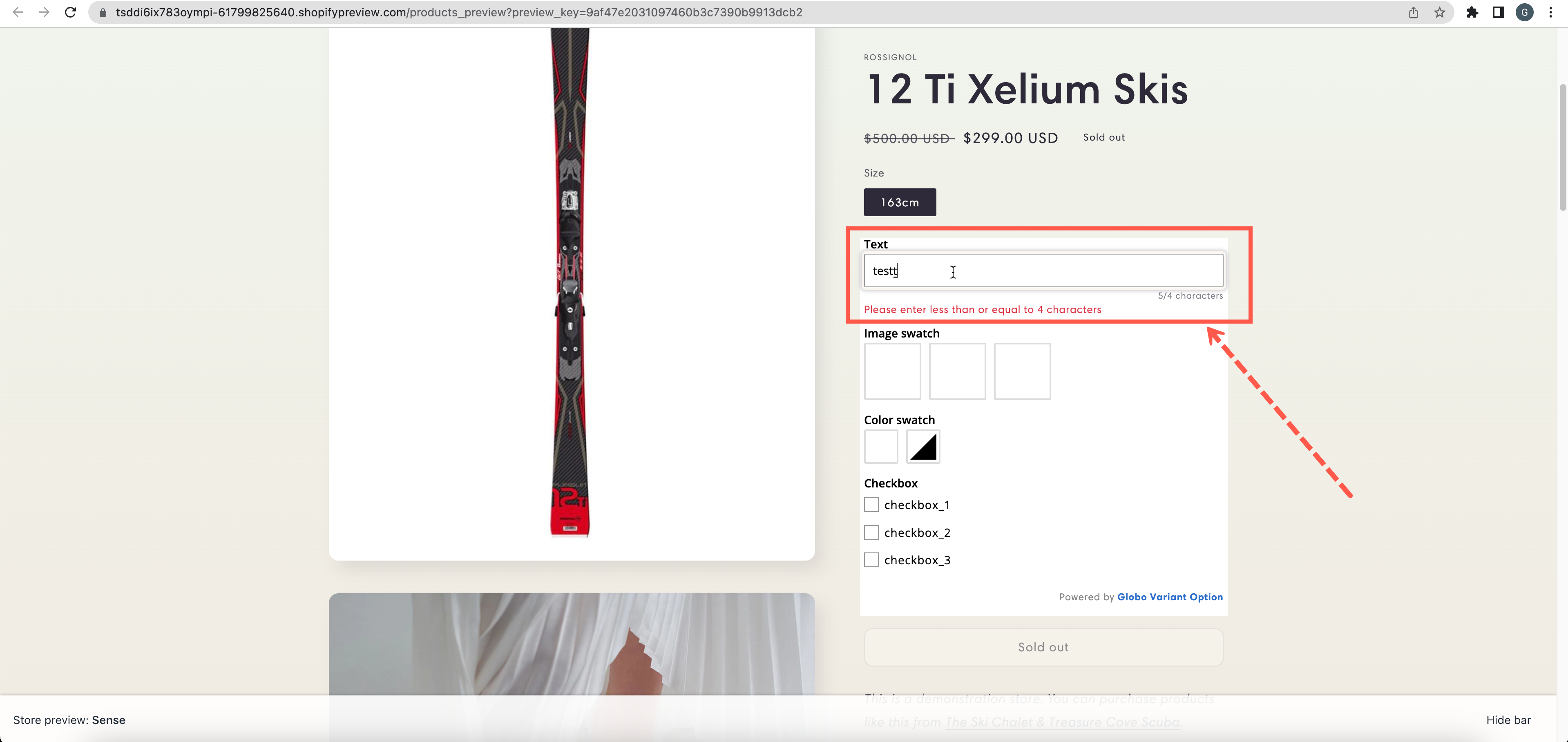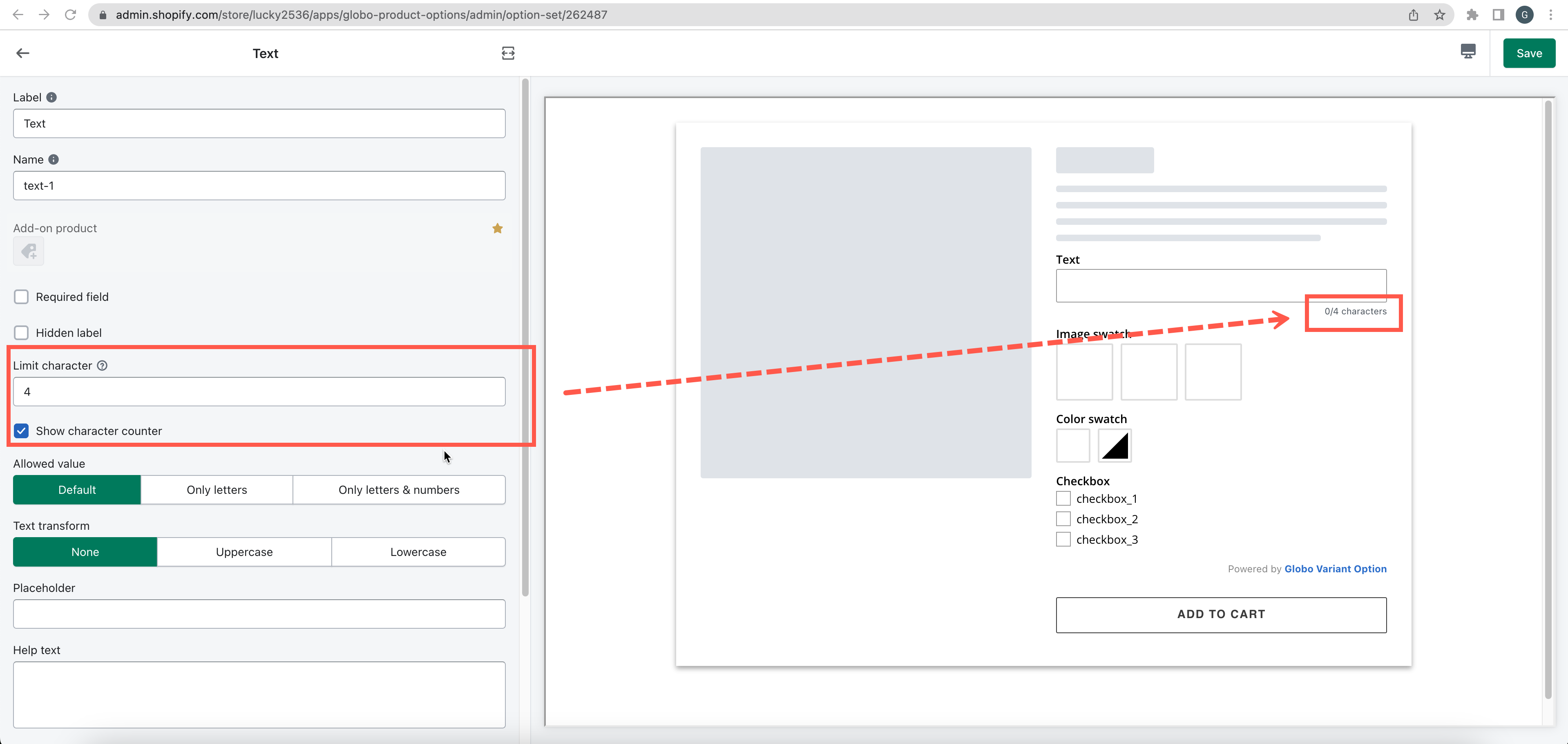This function helps you to limit the number of text characters that can be input for the text/text area elements:
Steps to manage
- In the option set, click on the element you want to adjust.
- In the Limit Character field, enter the limiting number of characters.
- Click Save to finish.
If you do encounter any difficulty while proceeding with these steps, don’t show any hesitation to contact us promptly via the email address [email protected]
We are always willing to help with all sincerity!