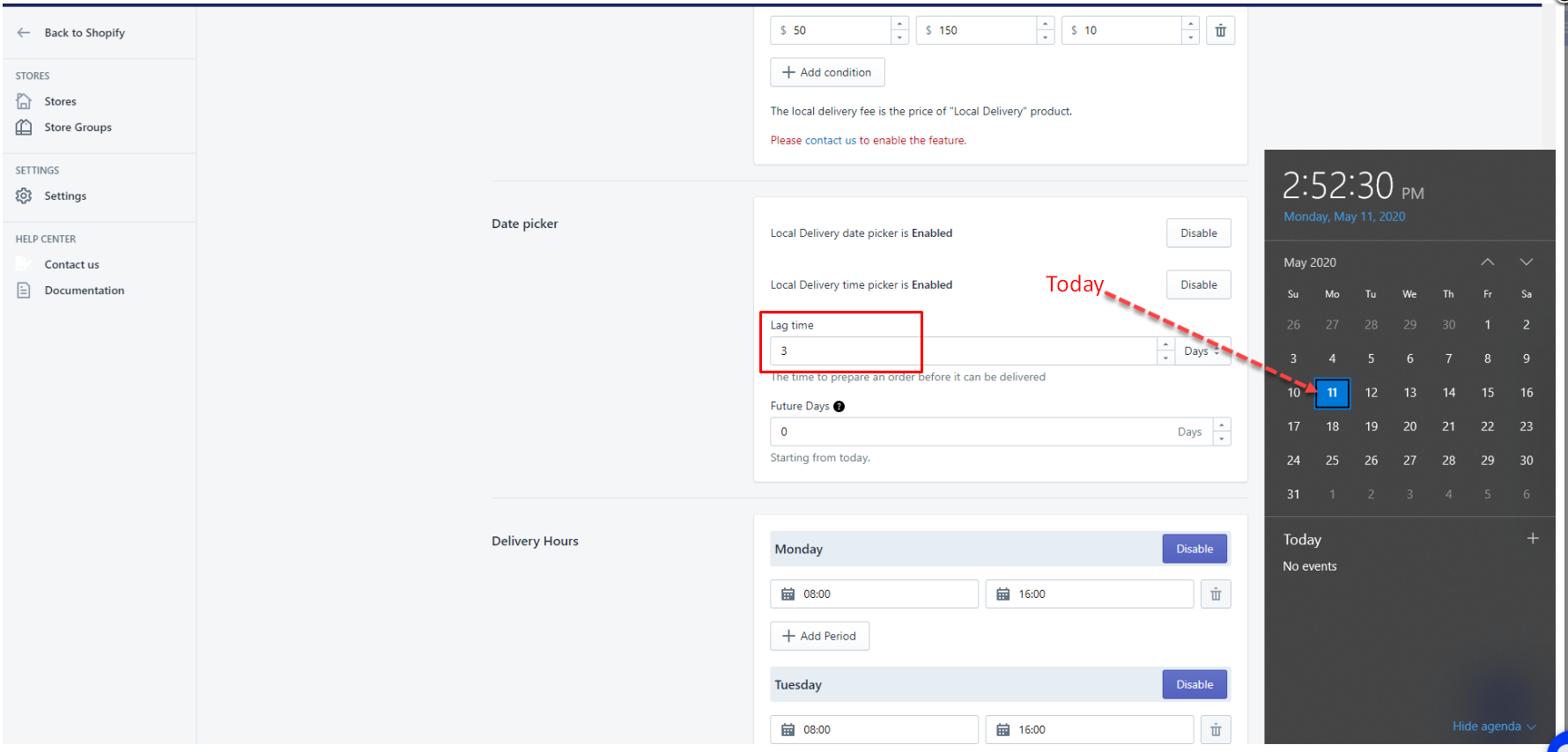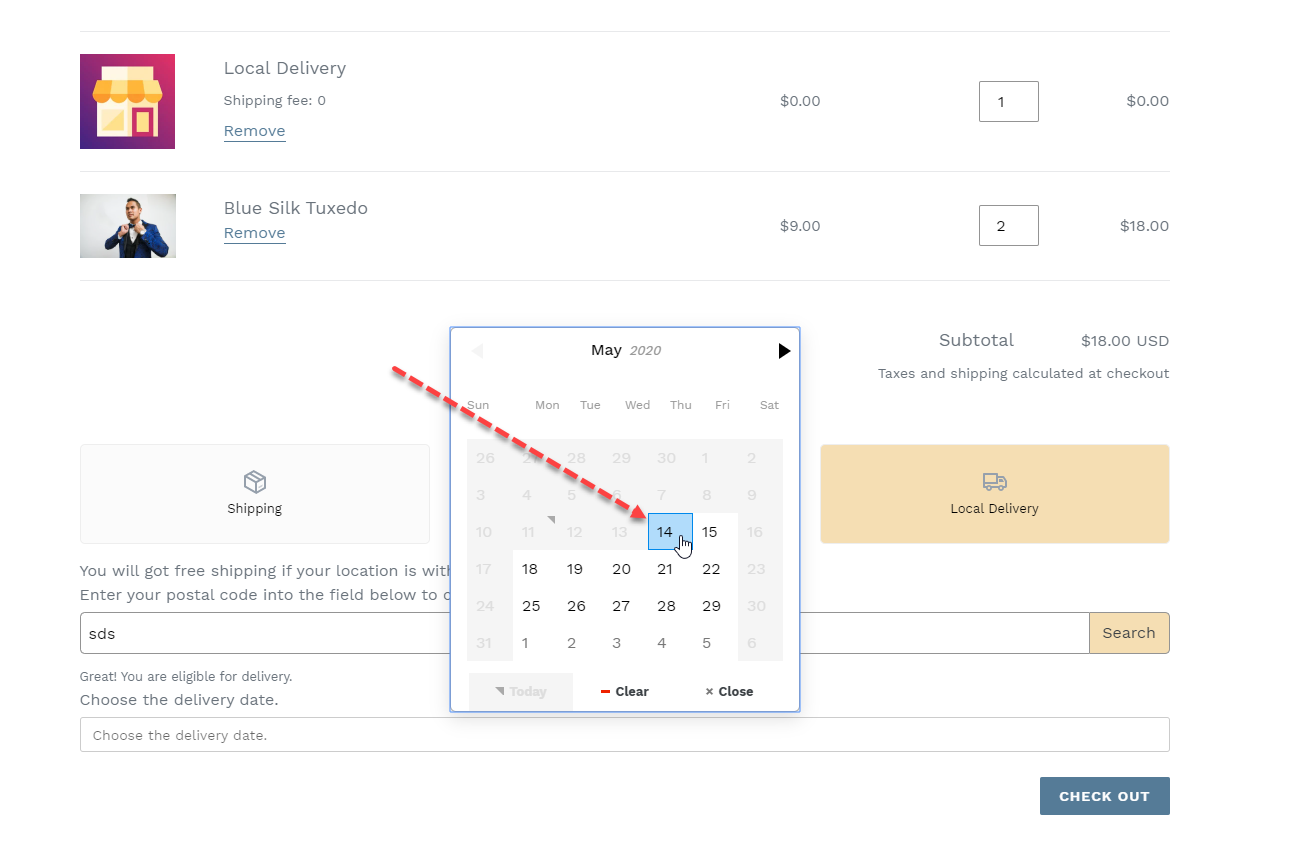Our app allows you to set up a lag time in the local delivery calendar, so will have time to prepare your products for customers.
Steps to manage
- In the app left sidebar, click on Settings
- In the General box, select the Local Delivery option.
- Scroll down to the Date picker section.
- In the Lag time field, enter the number of lag time days you want to set.
- Click Save to finish.
Example:
You can see in the result, the available delivery date is from May 14th: