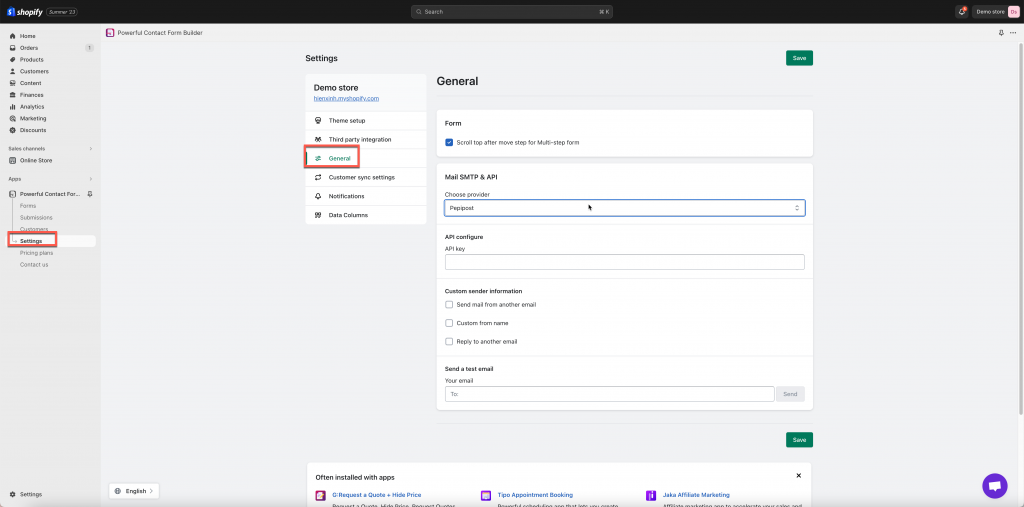- If you set up mail with API configuration, the email notification will be sent from your own email address. This admin email will be the sender email that sends and receive all submissions of all forms you have.
- If you do not configure this option, email notifications will be sent from our email server ([email protected]) by default
Steps to manage
- From the admin page of Globo Form builder app > click Settings > General
- In Mail SMTP & API session > select one email provider in Choose provider dropdown and set up API configuration
- Enter the information need of your account
- Set up customer sender information (optional)
- Click Save
- Send a test email to check if it works for you
Note: Our app currently only supports Google and Outlook SMTP. For other email providers, you can configure API.
If you do encounter any difficulty while proceeding these steps, don’t show any hesitation to contact us promptly via the email address [email protected]
We are always willing to help with all sincerity!