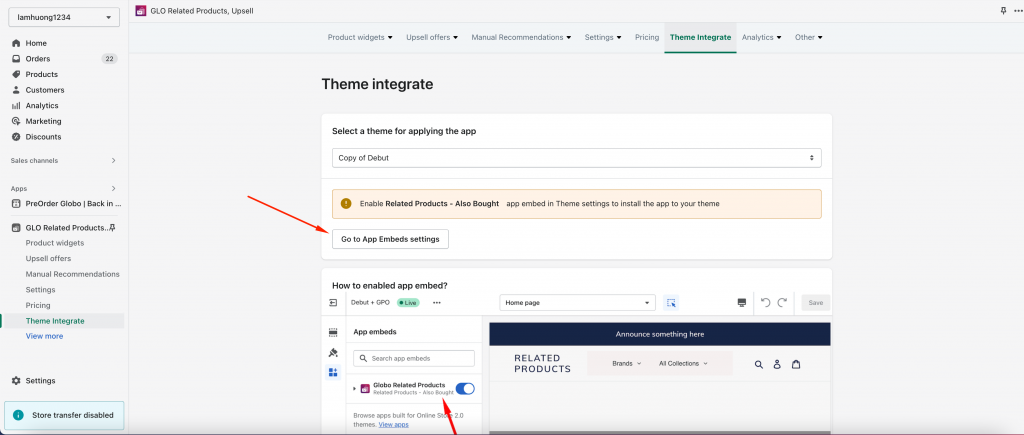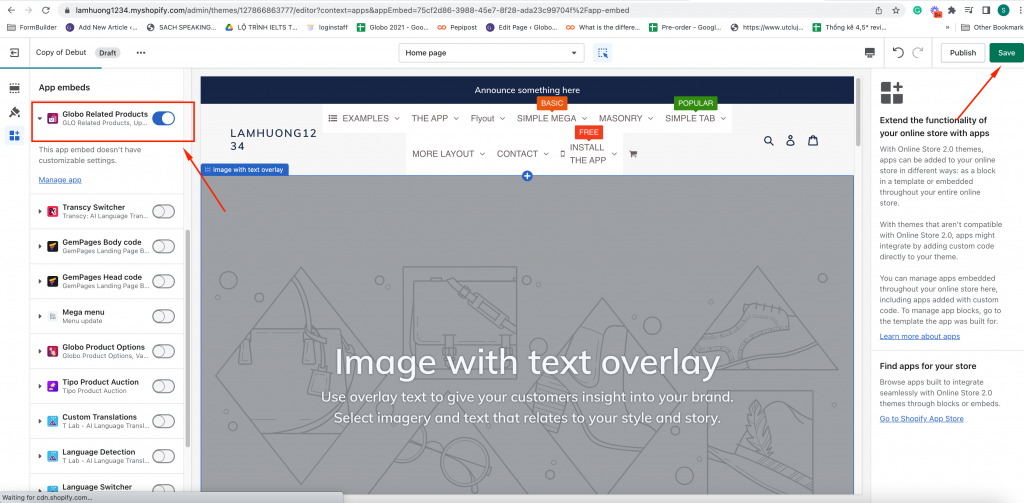This feature is helpful if you want to set up this app carefully on an unpublished theme before publishing it.
Create a theme’s backup
The app will apply a few changes to your theme. Before integrating our app to your Shopify theme, we strongly recommend you to create a theme’s backup. The steps to create a backup are as follows.
Steps
- From your Shopify admin panel, go to Themes.
- In the Actions button, select the Duplicate option.
- Shopify will generate a copied theme automatically. It is the backup of your current one!
Integrate this app to a specific theme
Steps
- In the app left sidebar, click on Theme Integrate under the Settings section.
- From the Select a theme for applying the filter dropdown, choose a theme to integrate into this app.
- Click the Go to App Embeds settings button to finish.
- On Theme Customize, enable the app on App Embeds
- Click Save to finish
After this step, you should preview and check the app functionalities in this applied theme in the storefront.