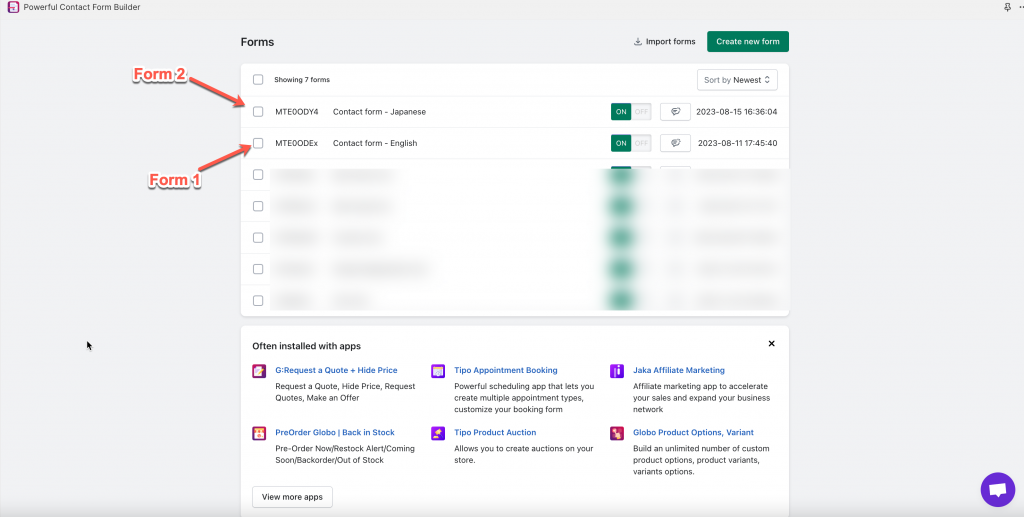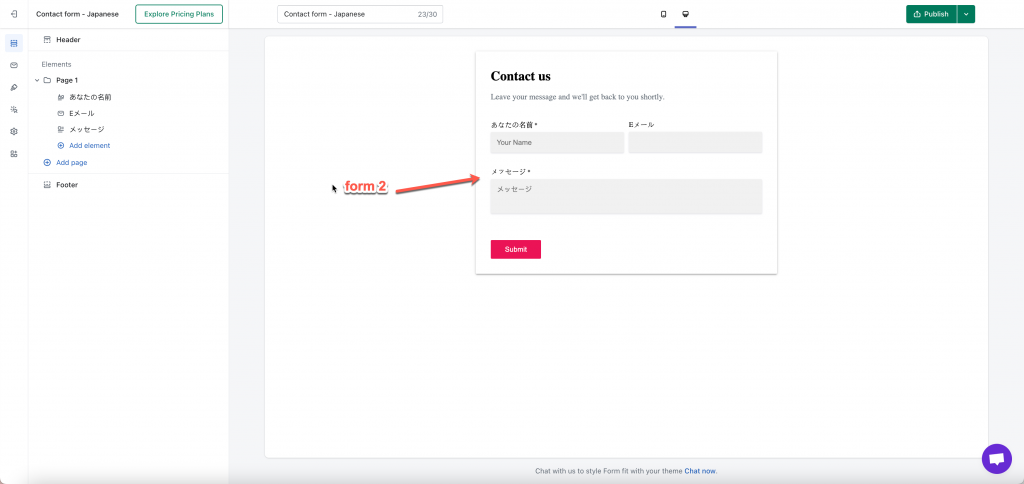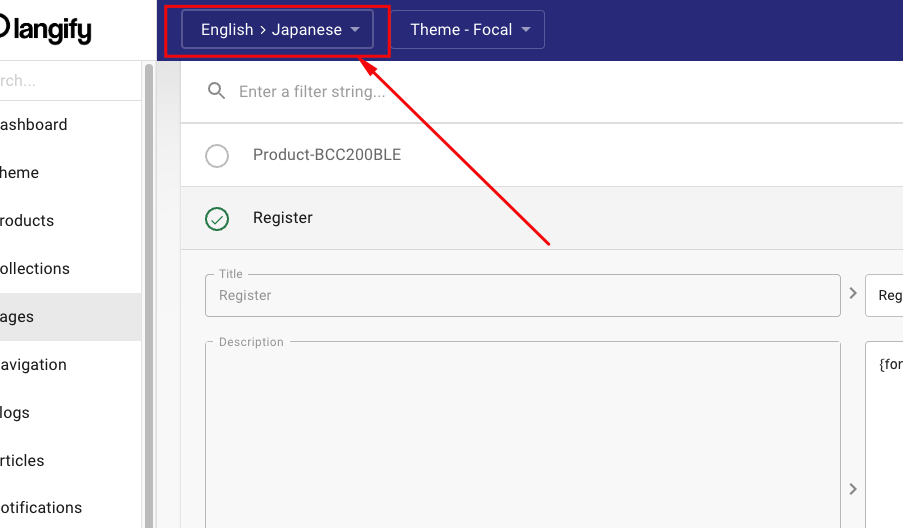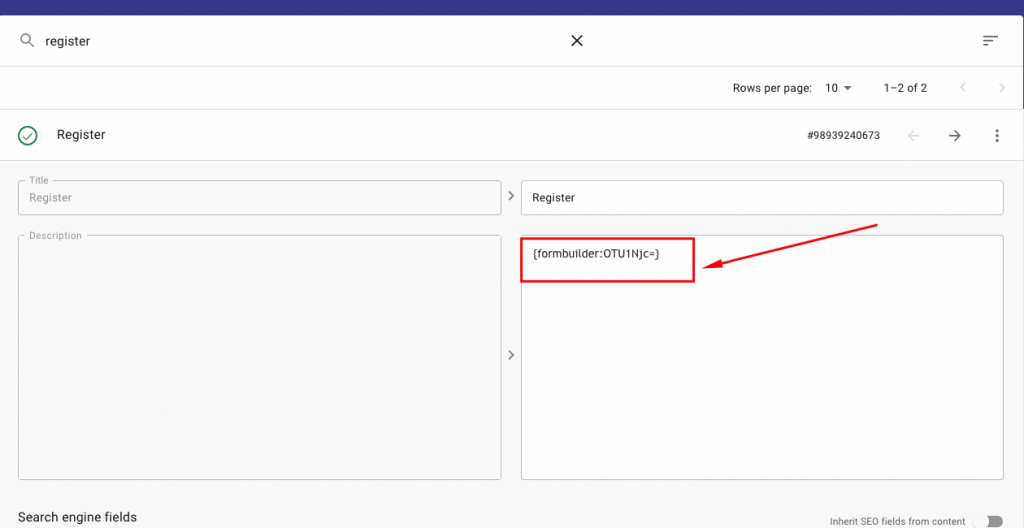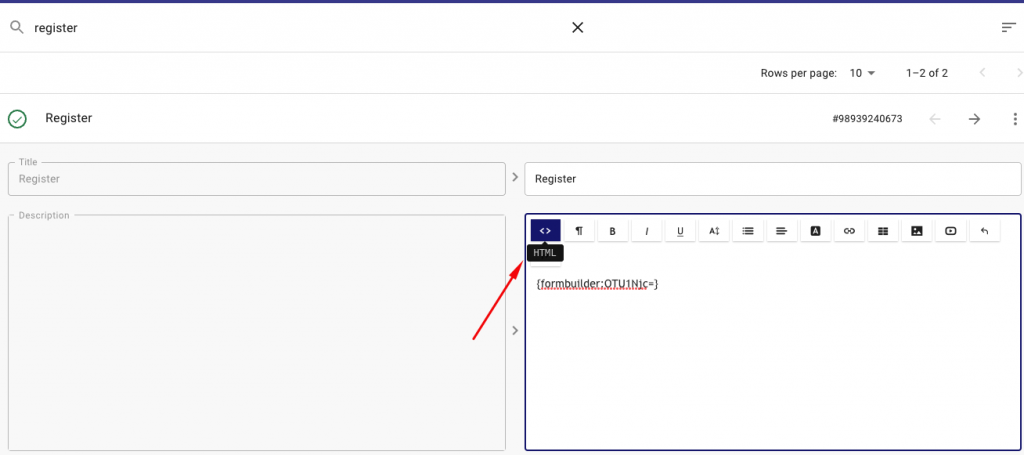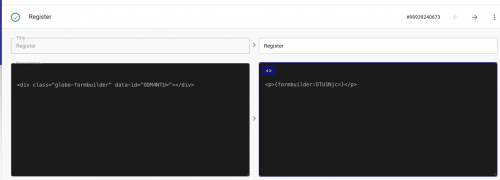Currently, our app only with another 3rd app to change the language of the form. Langify app is one of the best choice.
To reach new customers from all around the world by translating your page or form into any number of languages, please follow steps below.
The example case: you want to translate the form form English to Japanese
Steps to manage
In Globo Form Builder app
1. Go to the form builder app, click Forms > open the form you want to translate (form 1)
2. Duplicate the form 1 (english form) > you have a new form (form 2)
3. In form 2, edit the form text in Japanese > you have a Japanese form
In the Langify app:
1. Open the page you want to translate (the page you add the form to)
Make sure the language is selected correctly (English -> Japanese)
2. You’ll see the short code of form 1 is already in the description of the page, please add the form shortcode of form 2 (Japanese form) to the translation part
3. Click Save to update the changes
4. Check the result on the front store
When the language of the page is changed to Japanese, the form is translated into Japanese.
Note:
If you see the form Shortcode on the source page content, please don’t worry. Maybe you use the embed code so click to view HTML content here:
If you do encounter any difficulty while proceeding these steps, don’t show any hesitation to contact us promptly via the email address [email protected]
We are always willing to help with all sincerity!