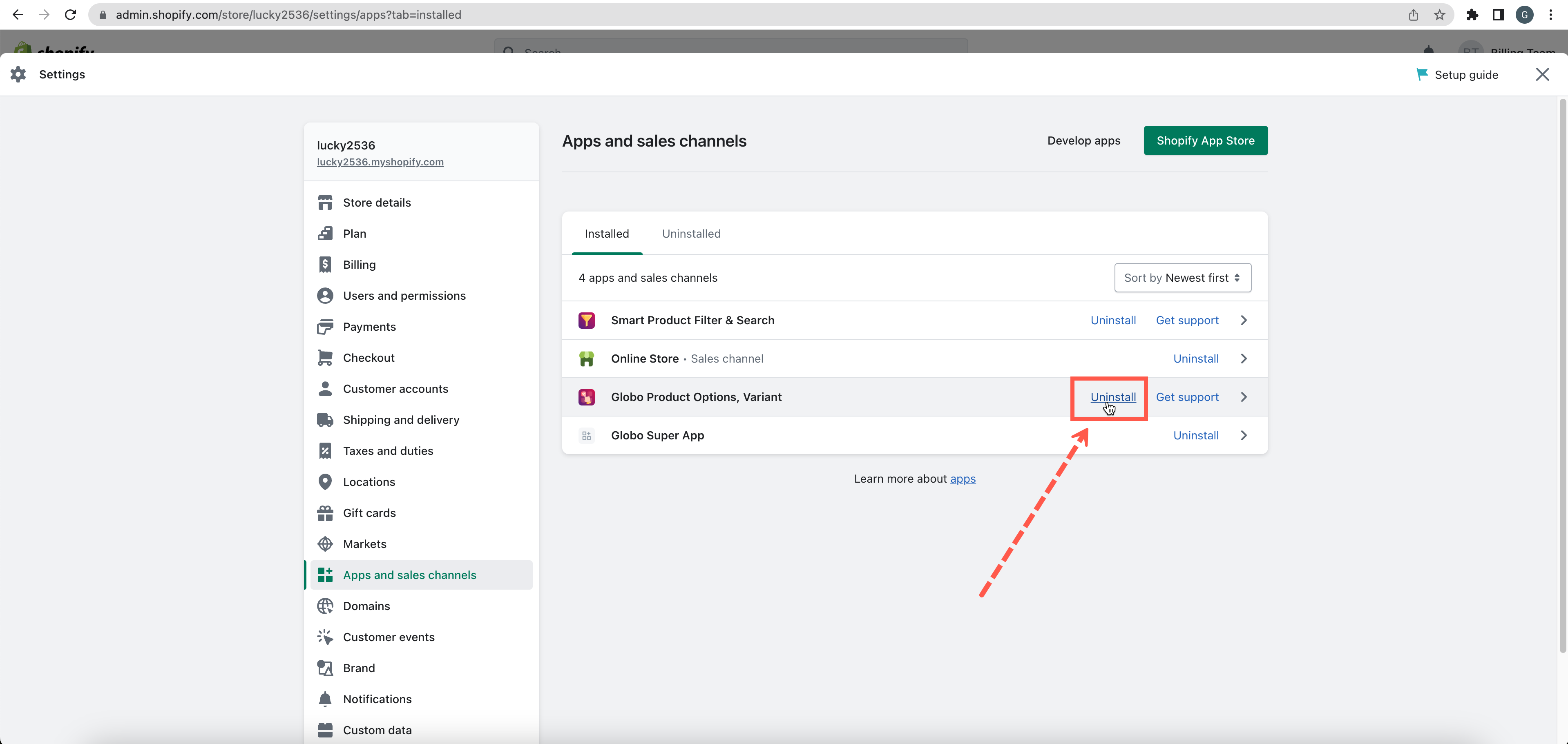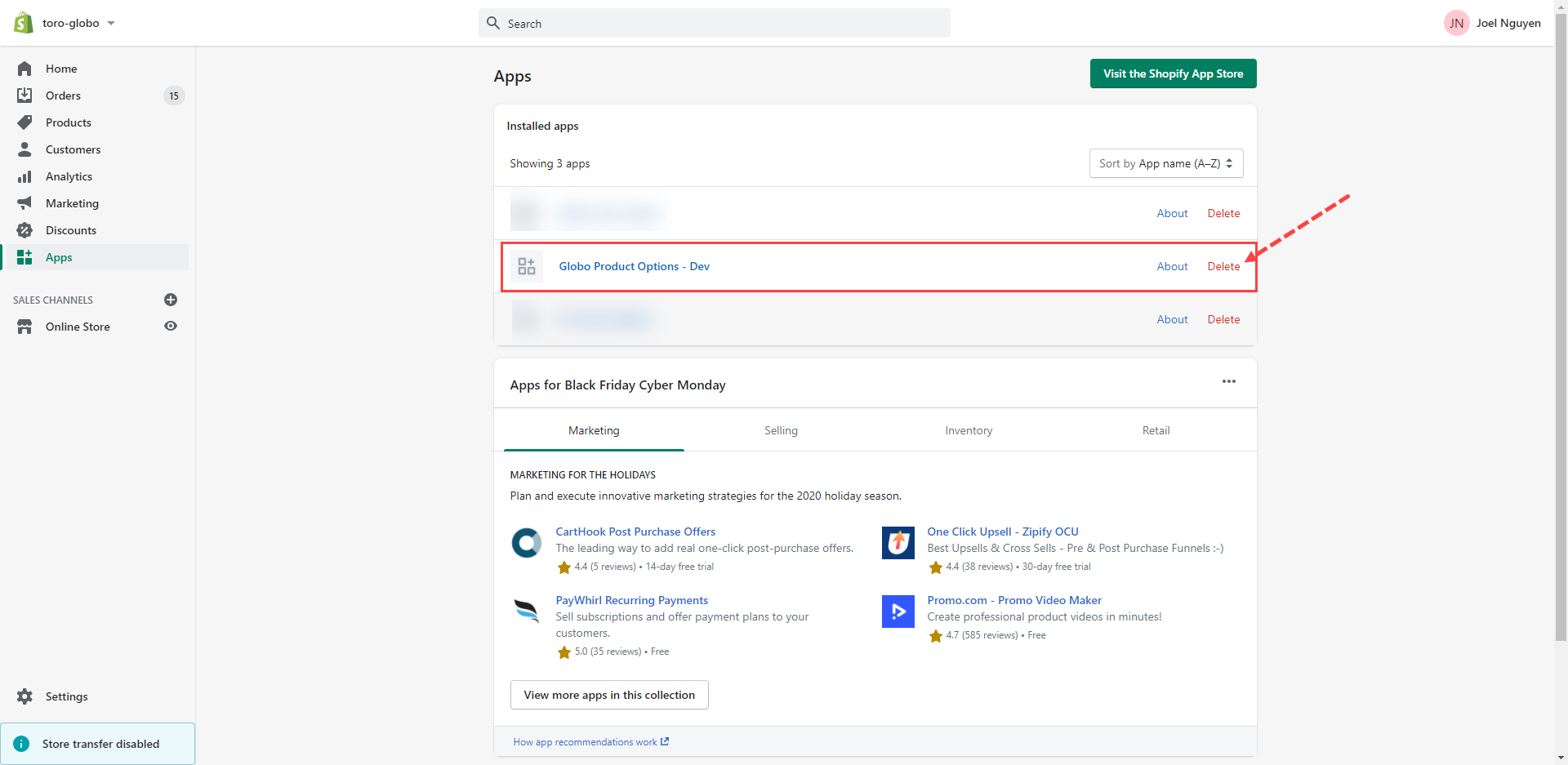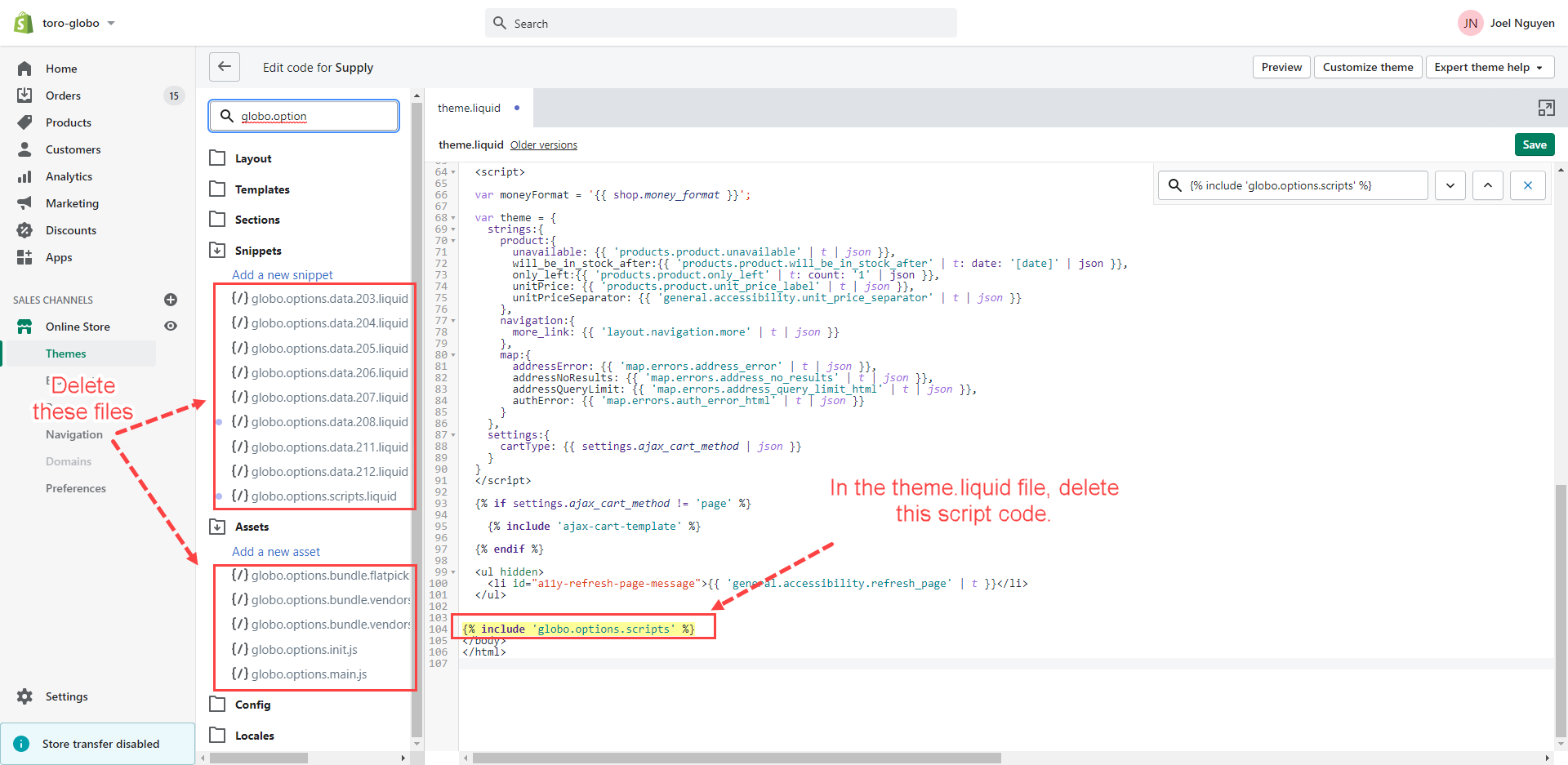We are sorry to hear that you want to uninstall the app. We value your feedback. We would appreciate it if you could let us know the reason why by spending a few minutes to email us at [email protected].
New version – use App Embed structure
Read more about App Embed here: https://help.shopify.com/en/manual/online-store/themes/theme-structure/extend/apps#app-embeds
The app doesn’t make any changes to your theme files/codes, so you can feel free to delete the app directly from the Shopify App list.
Steps to manage
- From your Shopify admin, click Settings > Apps and sales channels.
- Click the Uninstall button.
Old version – not use App Embed structure
The app changes your theme when installed, so we provide the Uninstall theme feature when we released the app. You can remove the app by following the guidance below.
Automatically uninstall
Steps
- From the app’s left navigation, click on the Theme Integrate under the App section.
- In the Select a theme to install app dropdown, pick a Shopify theme that you integrated with this app previously.
- Click on the Uninstall button.
- Go back to the Shopify app list.
- Click the Delete icon to remove this app from your Shopify app list.
Manually uninstall
Steps
- From the Shopify admin navigation, go to the Themes folder.
- Browse to the theme you applied to this app.
- On the Action dropdown, click Edit code.
- In the theme.liquid file, delete this script code: {% include ‘globo.options.scripts’ %}
- Delete all files that include the globo.options in their name.