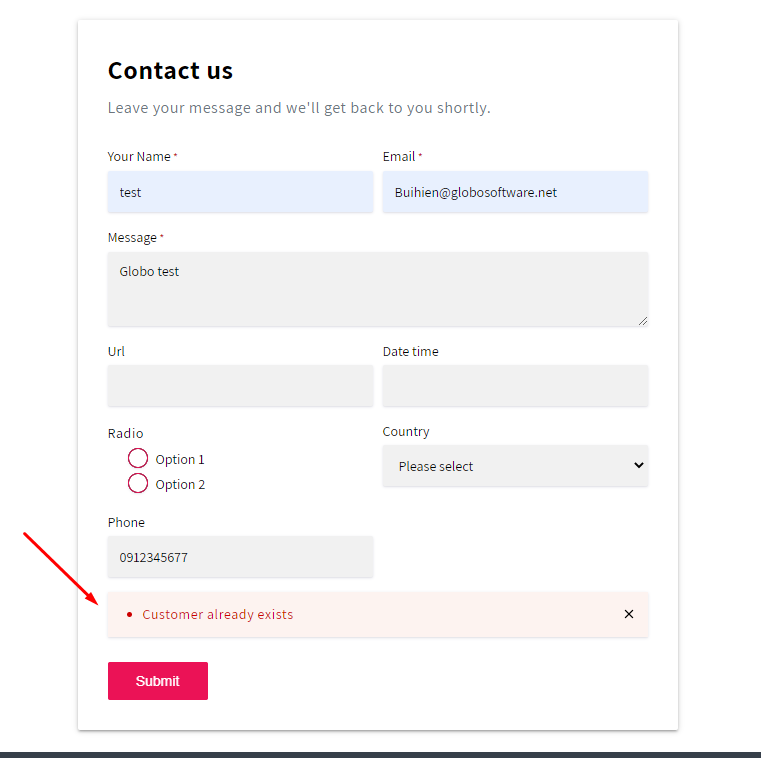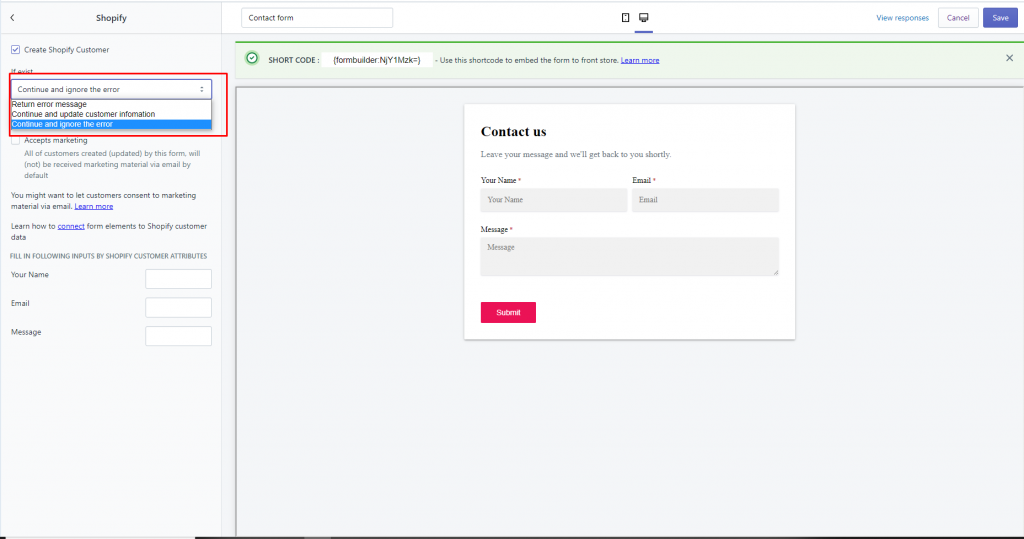On the Shopify registration form, if the customers have the same email address which has been already registered as Customer in Shopify, there will show up the error message of ” Customer already exists” while they fill out the form.
That is the reason why most customers could not be able to submit the form on the site.
In order to avoid this situation from occurring on your form, here is our suggestion for you to use the app function to allow the existing customers to keep submitting the form.
- From the admin app, click on ” Form” tab, select any particular form that you want to configure
- On the form page, click Settings > Click Integration
- Click Shopify >Enable the checkbox of Create Shopify customer
- There will be 3 options for you as the image below.
Continue and update customer information: we suggest that you could enable this option to update customer’s information, which will allow customers to keep submitting the form and create new Shopify Customer in case the the email matches and the unmatched phone will be updated.
5. Click ” Save” to update the form
6. Test the result once again in the front-end site of your store
In case this issue still persists on the site, please contact us via this email address [email protected] and leave us more details of your case