You can remove this code snippet by following these steps below:
- From Shopify admin page, go to Online Stores > Pages, then select Request for quote page.
- Click <> icon to show HTML Viewer
- Replace the code {rfq_content} with the code
<div class="rfq_form_page"></div>in the page content. - Click Save to finish.
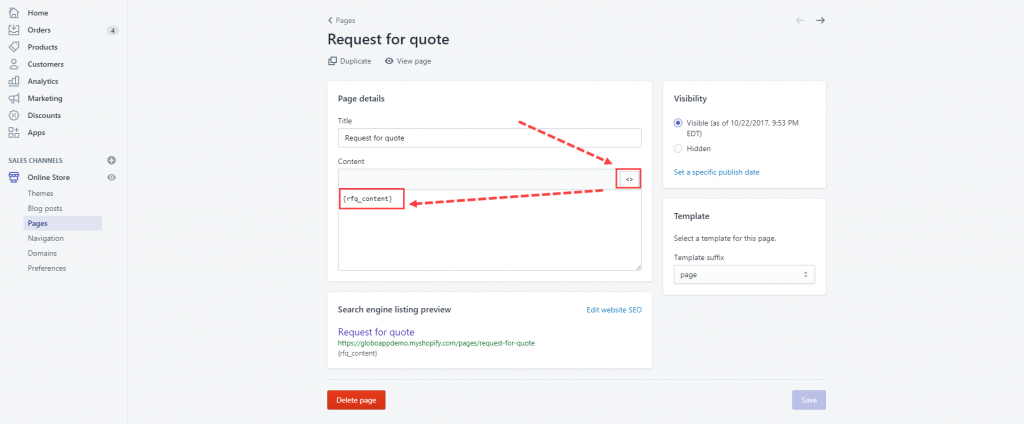
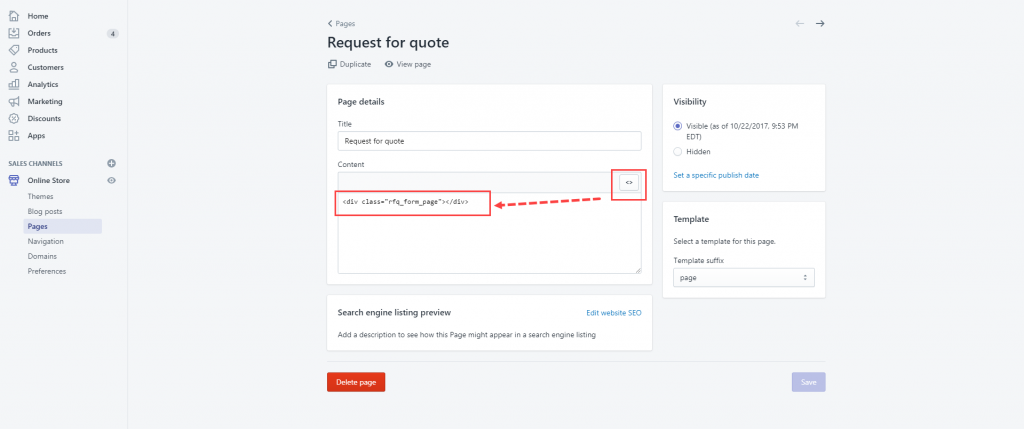
If you do encounter any difficulty while proceeding these steps, don’t show any hesitation to contact us promptly via the email address [email protected]
We are always willing to help with all sincerity!


