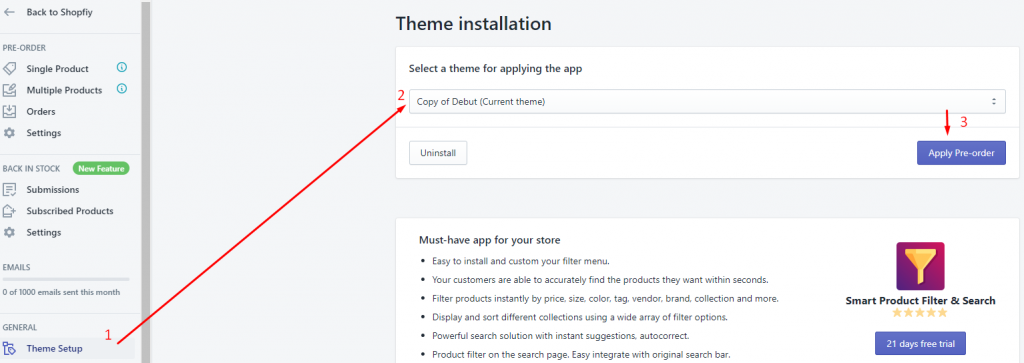1. Please make certain that the Back-in-stock button will only show up on out-of-stock variants of the product. To this case, you need to check the inventory to ensure that the stocks reach 0
2. From your app admin, go to BACK IN STOCK → Settings topic > Popup and form
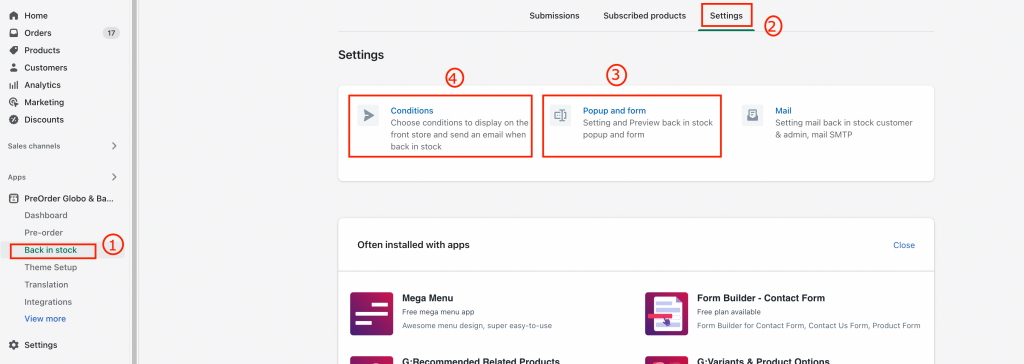
3. Check to ensure that you have already enabled the options of ” Show button and pop-up” or Show the form”
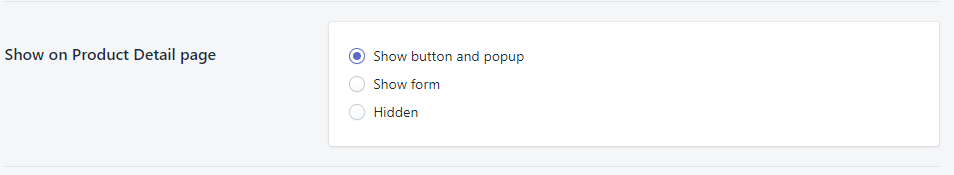
4. From your app admin, go to BACK IN STOCK → Settings topic > Conditions → Check the condition “Show only for out of stock products with inventory policy”
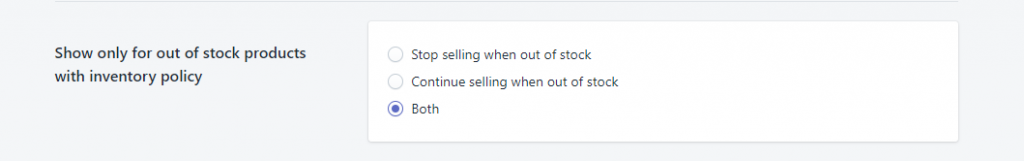
Note: The products are enabled/disabled “Continue selling when out of stock” in the Products page of Shopify, you need to select the corresponsive option in the above condition.
Another way, you could select “Both” option to meet both conditions enable/disable “Continue selling when out of stock” simultaneously.
5. The last step required is to re-integrate the app with the live theme once more time and test out the result on the live site, not in any duplicated theme